Loading
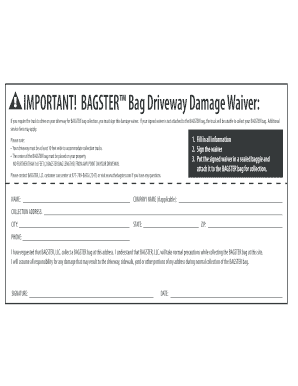
Get Driveway Waivers
How it works
-
Open form follow the instructions
-
Easily sign the form with your finger
-
Send filled & signed form or save
How to fill out the Driveway Waivers online
Filling out the Driveway Waivers online is a vital step for ensuring the safe collection of your BAGSTER bag. This guide provides clear and detailed instructions to help you complete the waiver accurately and efficiently.
Follow the steps to complete your Driveway Waivers online
- Click ‘Get Form’ button to obtain the waiver and open it in the designated area.
- Enter your name in the 'NAME' field. Ensure it is written clearly and accurately as this identifies you as the requester.
- If applicable, include the name of your company in the 'COMPANY NAME' field. This is necessary if the collection request is being made on behalf of a business.
- Fill in the 'COLLECTION ADDRESS' field with the exact location where the BAGSTER bag is placed for collection.
- Provide the 'CITY,' 'STATE,' and 'ZIP' code to ensure accurate delivery. Double-check to avoid any errors in these fields.
- Input your phone number in the 'PHONE' field for potential follow-ups or inquiries regarding the collection.
- Read the statement to acknowledge your request for collection and your understanding of the responsibilities outlined. This is important as it affirms your agreement with the waiver.
- Sign the form in the 'SIGNATURE' field to validate the agreement. This confirms your consent and acceptance of responsibility for any potential damages.
- Enter the current date in the 'DATE' field, as this indicates when the waiver was signed.
- Review all entered information for accuracy. Once confirmed, you can proceed to save changes, download, print, or share the form for your records.
Complete your Driveway Waivers online today to ensure a smooth collection process.
Writing up a Driveway Waiver form requires structuring the document with key sections, including a title, introductory clauses, and specific terms. You should present the risks involved, outline responsibilities, and clarify that the user accepts these conditions. Platforms like US Legal Forms can assist you in drafting a comprehensive and legally sound waiver form.
Industry-leading security and compliance
US Legal Forms protects your data by complying with industry-specific security standards.
-
In businnes since 199725+ years providing professional legal documents.
-
Accredited businessGuarantees that a business meets BBB accreditation standards in the US and Canada.
-
Secured by BraintreeValidated Level 1 PCI DSS compliant payment gateway that accepts most major credit and debit card brands from across the globe.


