Loading
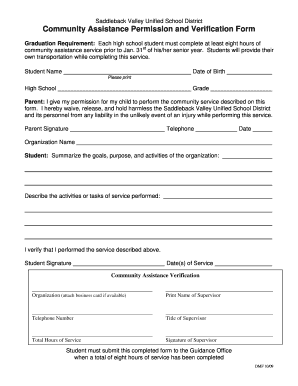
Get Community Service Form 10.09.doc
How it works
-
Open form follow the instructions
-
Easily sign the form with your finger
-
Send filled & signed form or save
How to fill out the Community Service Form 10.09.doc online
Filling out the Community Service Form 10.09 is an essential step for high school students to meet graduation requirements. This guide will help you through each section of the form, ensuring a smooth and complete submission online.
Follow the steps to successfully complete your form.
- Press the ‘Get Form’ button to obtain the document and open it in your preferred online editor.
- Begin by filling in the student’s full name and date of birth in the appropriate fields. Make sure to print clearly for easy readability.
- Indicate the high school and grade level of the student in the designated areas. This information is important for school records.
- In the parent section, the parent or guardian should provide their signature, telephone number, and the date, indicating their permission for the student to perform community service.
- Next, write the name of the organization where the community service will be performed. You should also summarize the organization's goals, purpose, and the activities related to the service.
- Describe the specific activities or tasks that will be completed during the service. This ensures clarity on what the student aims to do.
- Once the service is performed, the student must sign and date where indicated. The supervisor will then complete the verification section, including their name, telephone number, title, total hours of service, and signature.
- After all sections are filled out, review the form for accuracy. You can then save the completed form, download it, print a copy, or share it as required.
Complete your Community Service Form online today to meet your graduation requirements!
The easiest way to accumulate community service hours is to reach out to local organizations that frequently need volunteers. Choose projects that align with your interests or skills to make the experience enjoyable. Don't forget to document your hours on the Community Service Form 10.09.doc for verification.
Industry-leading security and compliance
US Legal Forms protects your data by complying with industry-specific security standards.
-
In businnes since 199725+ years providing professional legal documents.
-
Accredited businessGuarantees that a business meets BBB accreditation standards in the US and Canada.
-
Secured by BraintreeValidated Level 1 PCI DSS compliant payment gateway that accepts most major credit and debit card brands from across the globe.


