Loading
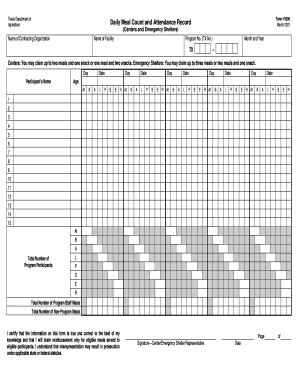
Get Dads Form H1535
How it works
-
Open form follow the instructions
-
Easily sign the form with your finger
-
Send filled & signed form or save
How to fill out the Dads Form H1535 online
Filling out the Dads Form H1535 is essential for tracking daily meal counts and attendance at centers and emergency shelters. This guide provides clear, step-by-step instructions to help users accurately complete the form online, ensuring proper submission and compliance with regulations.
Follow the steps to complete the Dads Form H1535 online.
- Use the ‘Get Form’ button to access the Dads Form H1535 and open it in your preferred online platform.
- Enter the name of the contracting organization in the designated field at the top of the form.
- Fill in the name of the facility where the meals are being tracked.
- Input the program number (TX No.) in the corresponding section.
- Indicate the month and year for which you are reporting meal counts.
- In the table provided, list each day of the month along with the participant's name and the date.
- For each entry, record the age of the participant and mark their meal attendance using 'B' for Breakfast, 'A' for Lunch, 'L' for Late Snack, 'P' for Program Snack, 'S' for Supper, and 'E' for Evening Meal.
- At the bottom of the form, total the number of program participants and the total number of program staff meals.
- Additionally, provide the total number of non-program meals served.
- Finally, certify the information provided by signing and dating the form at the designated signature field.
- Once all fields are accurately filled in, save your changes, download a copy, print the form, or share it as necessary.
Complete your Dads Form H1535 online today to ensure compliance and efficient meal tracking.
Get form
Experience a faster way to fill out and sign forms on the web. Access the most extensive library of templates available.
Get This Form Now!
Use professional pre-built templates to fill in and sign documents online faster. Get access to thousands of forms.
Industry-leading security and compliance
US Legal Forms protects your data by complying with industry-specific security standards.
-
In businnes since 199725+ years providing professional legal documents.
-
Accredited businessGuarantees that a business meets BBB accreditation standards in the US and Canada.
-
Secured by BraintreeValidated Level 1 PCI DSS compliant payment gateway that accepts most major credit and debit card brands from across the globe.


