Loading
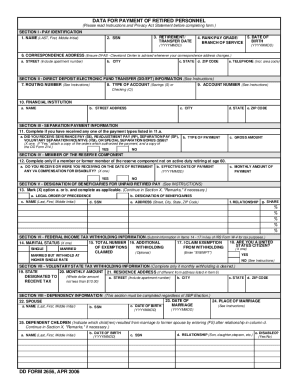
Get Dd Form 2656 6
How it works
-
Open form follow the instructions
-
Easily sign the form with your finger
-
Send filled & signed form or save
How to fill out the DD Form 2656 6 online
Completing the DD Form 2656 6 online is a straightforward process that requires careful attention to detail. This guide will walk you through each section of the form to ensure you have all necessary information ready for efficient submission.
Follow the steps to successfully complete the DD Form 2656 6 online.
- Click the ‘Get Form’ button to access the DD Form 2656 6 and open it in the editor.
- Begin by filling out Section I, Pay Identification. Complete Items 1 and 2 with your full name and Social Security Number. In Item 3, provide your retirement or transfer date, using the YYYYMMDD format.
- For Items 4 and 5, fill in your rank/pay grade and date of birth. In Item 6, enter your correspondence address and contact number.
- Proceed to Section II, Direct Deposit/Electronic Fund Transfer Information. It is crucial to complete all items in this section. If your bank account is the same as your active duty account, note 'SAME AS ACTIVE DUTY' in Items 7 through 10.
- In Item 7, input the Routing Transit Number (RTN) of your financial institution. Use Item 8 to indicate whether your account is savings (S) or checking (C). Fill in your account number in Item 9 and provide the financial institution's name and address in Item 10.
- Complete Section III if applicable, by providing necessary separation payment information in Item 11.
- In Section V, designate your beneficiaries for unpaid retired pay. Choose between the Legal Order of Precedence or Designation of Beneficiaries. If selecting the latter, ensure the total percentages do not exceed 100% across entries.
- Move to Section VI, where you will fill in your federal income tax withholding information. Specify marital status, exemptions claimed, and any additional withholding requests.
- Complete Section VII only if you wish to have state taxes withheld; enter the corresponding state and amount.
- In Sections VIII and IX, provide required dependency information and make your Survivor Benefit Plan (SBP) election, ensuring that you understand the implications of your choices.
- Once all sections are completed and checked for accuracy, save your progress and download the form for your records. You may also opt to print or share as necessary.
Start filling out your DD Form 2656 6 online today to ensure a smooth retirement process.
To submit the DD Form 2656 6, you should first ensure that it is completed accurately and signed. Then, typically you will mail it to the appropriate military retirement office or submit it online, based on current procedures. Always check for the most recent submission guidelines to avoid delays. For added convenience, the resources available at US Legal Forms can help simplify the submission process.
Industry-leading security and compliance
US Legal Forms protects your data by complying with industry-specific security standards.
-
In businnes since 199725+ years providing professional legal documents.
-
Accredited businessGuarantees that a business meets BBB accreditation standards in the US and Canada.
-
Secured by BraintreeValidated Level 1 PCI DSS compliant payment gateway that accepts most major credit and debit card brands from across the globe.


