Loading
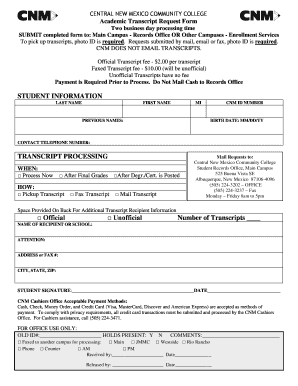
Get Central New Mexico Community College Transcript Request
How it works
-
Open form follow the instructions
-
Easily sign the form with your finger
-
Send filled & signed form or save
How to fill out the Central New Mexico Community College Transcript Request online
Filling out the Central New Mexico Community College Transcript Request form online is a straightforward process. This guide will provide clear and detailed instructions to help you complete the form accurately and efficiently.
Follow the steps to complete your transcript request online.
- Use the ‘Get Form’ button to access the transcript request form online.
- In the student information section, fill in your last name, first name, middle initial, previous names (if applicable), CNM ID number, birth date in MM/DD/YY format, and your contact telephone number.
- For transcript processing, choose when you would like the transcript processed by selecting one of the options: 'Process Now', 'After Final Grades', or 'After Degree/Certificate is Posted'.
- Indicate how you would like the transcript delivered by selecting one of the options: 'Pickup Transcript', 'Fax Transcript', or 'Mail Transcript'.
- If you select 'Mail Transcript', provide the mailing address including name of recipient, attention line (if necessary), and address with city, state, and ZIP code.
- In the section for additional transcript recipient information, specify the number of transcripts you need, and fill in the required information for each recipient's name, attention line, address, city, state, and ZIP code. Use additional space if needed.
- Sign and date the form at the bottom to confirm your request.
- Review the entire form for accuracy and completeness before finalizing your submission.
- Save your changes, download, print, or share the completed form as required.
Complete your Central New Mexico Community College Transcript Request online today!
To obtain transcripts from Central State University, go to their official website. The transcript request process is outlined in clear steps. Make sure to follow these guidelines carefully to ensure you receive your transcripts without delay.
Industry-leading security and compliance
US Legal Forms protects your data by complying with industry-specific security standards.
-
In businnes since 199725+ years providing professional legal documents.
-
Accredited businessGuarantees that a business meets BBB accreditation standards in the US and Canada.
-
Secured by BraintreeValidated Level 1 PCI DSS compliant payment gateway that accepts most major credit and debit card brands from across the globe.


