Loading
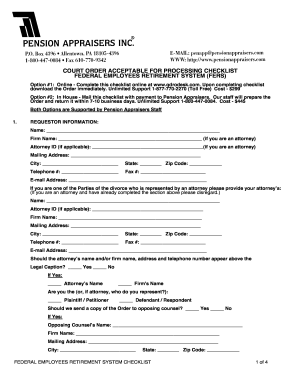
Get Court Order Acceptable For Processing 2020
How it works
-
Open form follow the instructions
-
Easily sign the form with your finger
-
Send filled & signed form or save
How to fill out the Court Order Acceptable For Processing online
This guide provides detailed instructions for effectively completing the Court Order Acceptable for Processing. It is designed to assist users, regardless of their legal experience, in navigating the required fields and sections of the form.
Follow the steps to complete the form accurately.
- Press the ‘Get Form’ button to access the form online and open it in the editor.
- Fill out the requestor information section. Provide your name, firm name (if applicable), attorney ID (if applicable), mailing address, city, state, zip code, telephone number, fax number, and email address.
- If you are represented by an attorney, enter their name, firm name, attorney ID, mailing address, city, state, zip code, telephone number, fax number, and email address in the designated fields.
- Indicate whether the attorney's information should appear above the legal caption by selecting 'Yes' or 'No.' If 'Yes,' specify the attorney's name and firm name.
- Select your role in the divorce proceedings by checking either 'Plaintiff/Petitioner' or 'Defendant/Respondent.'
- Indicate if a copy of the order should be sent to opposing counsel, and if so, provide their name, firm name, mailing address, city, state, zip code, telephone number, fax number, and email address.
- Complete the court information section by entering the name of the court, state, county, division, and docket number.
- Specify which party is considered the plaintiff/petitioner and identify signature lines required at the end of the order.
- For the participant (employee spouse) section, enter their name, date of birth, last known mailing address, city, state, zip code, and social security number.
- For the alternate payee (non-employee spouse) section, provide their name, date of birth, last known mailing address, city, state, zip code, and social security number.
- In the miscellaneous information section, indicate if social security numbers should appear in the order, enter the marriage date, and clarify the divorce status and relevant dates.
- Choose the applicable options regarding how the retirement benefits will be allocated, including percent or dollar amounts, and any conditions related to survivor benefits.
- Fill out the payment information section accurately to ensure the processing of the order, including payment method and details.
- After completing all sections of the form, save your changes, and utilize the options to download, print, or share the completed form as needed.
Complete your court order form online today for a seamless processing experience.
Get form
Experience a faster way to fill out and sign forms on the web. Access the most extensive library of templates available.
This is done via a court order called a qualified domestic relations order (QDRO). If your spouse is entitled to half or a portion of your pension, it would be withdrawn at the time of the divorce settlement and transferred into their own retirement account, usually an IRA.
Get This Form Now!
Use professional pre-built templates to fill in and sign documents online faster. Get access to thousands of forms.
Industry-leading security and compliance
US Legal Forms protects your data by complying with industry-specific security standards.
-
In businnes since 199725+ years providing professional legal documents.
-
Accredited businessGuarantees that a business meets BBB accreditation standards in the US and Canada.
-
Secured by BraintreeValidated Level 1 PCI DSS compliant payment gateway that accepts most major credit and debit card brands from across the globe.


