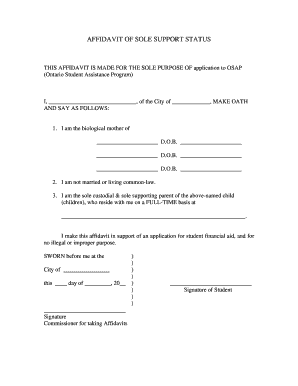
Get Osap Affidavit Forms 2020-2026
How it works
-
Open form follow the instructions
-
Easily sign the form with your finger
-
Send filled & signed form or save
How to fill out the Osap Affidavit Forms online
The Osap Affidavit Forms are essential documents required for your application to the Ontario Student Assistance Program. This guide will provide a clear, step-by-step approach to help you fill out these forms accurately and efficiently online.
Follow the steps to complete your Osap Affidavit Forms online
- Click ‘Get Form’ button to obtain the form and open it in the editor.
- Begin by entering your full name in the designated field, ensuring it is legible and correctly spelled.
- In the next section, indicate the city where you reside. This is vital for the processing of your application.
- List the names and dates of birth of the children you are referring to in the affidavit. Make sure this information is accurate to avoid any delays.
- Confirm your marital status by checking the appropriate box indicating that you are not married or living common-law.
- Clearly state your custodial status, confirming that you are the sole custodial and supporting parent of the children mentioned.
- Provide the full address where you and your child or children reside on a full-time basis.
- Sign the affidavit at the designated area. Make sure to do this in the presence of a commissioner for taking affidavits.
- Once all fields are filled, review the information for accuracy and completeness before finalizing.
- Save changes to the form. You may then choose to download, print, or share the completed affidavit as needed.
Complete your Osap Affidavit Forms online today to ensure your application is processed smoothly.
Writing an affidavit in Ontario involves clearly stating your full name, address, and the facts relevant to your case. Begin with an introductory paragraph followed by the statement of facts, making sure each fact is numbered. Always conclude with a sworn statement and your signature before a commissioner of oaths. Osap Affidavit Forms are an excellent resource to help guide you through writing and formatting an effective affidavit.
Industry-leading security and compliance
-
In businnes since 199725+ years providing professional legal documents.
-
Accredited businessGuarantees that a business meets BBB accreditation standards in the US and Canada.
-
Secured by BraintreeValidated Level 1 PCI DSS compliant payment gateway that accepts most major credit and debit card brands from across the globe.


