Loading
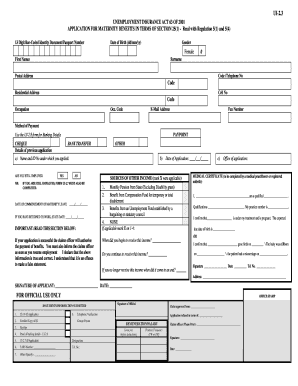
Get Where I Can Print An Application For Disaster Unemployment Benefit
How it works
-
Open form follow the instructions
-
Easily sign the form with your finger
-
Send filled & signed form or save
How to fill out the Where I Can Print An Application For Disaster Unemployment Benefit online
This guide provides a clear and supportive walkthrough for completing the Where I Can Print An Application For Disaster Unemployment Benefit online. Whether you are familiar with the process or just starting out, this guide will help you navigate each section of the form effectively.
Follow the steps to successfully complete your application form.
- Click the ‘Get Form’ button to access the application form and open it in the designated area for editing.
- Enter your 13-digit bar-coded identity document or passport number in the appropriate field to identify yourself.
- Input your date of birth in the format of day/month/year to verify your age.
- Select your gender by indicating your choice in the provided options.
- Fill in your first names and surname as they appear on your identity document.
- Provide your postal address and postal code, ensuring the accuracy of the information for correspondence purposes.
- Input your residential address and residential postal code where you currently live.
- Enter your telephone number and provide a cell number for contact purposes.
- Specify your occupation, followed by the occupation code if applicable.
- Provide your email address to receive updates regarding your application status.
- Indicate your preferred method of payment by marking your choice (cheque, paypoint, bank transfer, or other).
- If you have made a previous application, enter the name and identification number used for that application.
- Answer the question regarding your current employment status by selecting 'yes' or 'no'. If employed, you will need to complete the UI-2.7 form as well.
- Complete the date of commencement for your maternity leave.
- If applicable, provide the date you returned to work.
- Read the important section about notifying the claims officer once you resume employment.
- Confirm the accuracy of the information by signing and dating the application.
- List any other sources of income, marking where applicable, and provide the necessary details.
- Include the medical practitioner or registered midwife’s certificate confirming your pregnancy or birth details.
- Review all information for accuracy before saving the completed application form.
- Once complete, save changes, download, and print the form for submission.
Complete your application online today to secure necessary benefits.
To apply for disaster unemployment in South Carolina, you can use the South Carolina Department of Employment and Workforce's online portal. You will need your personal information and employment history ready. If you are asking yourself where I can print an application for disaster unemployment benefit, the portal also informs you about obtaining physical copies of necessary forms.
Industry-leading security and compliance
US Legal Forms protects your data by complying with industry-specific security standards.
-
In businnes since 199725+ years providing professional legal documents.
-
Accredited businessGuarantees that a business meets BBB accreditation standards in the US and Canada.
-
Secured by BraintreeValidated Level 1 PCI DSS compliant payment gateway that accepts most major credit and debit card brands from across the globe.


