Loading
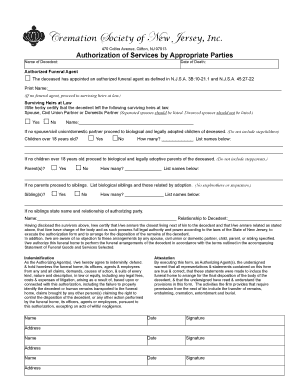
Get Cremation Authorization Form
How it works
-
Open form follow the instructions
-
Easily sign the form with your finger
-
Send filled & signed form or save
How to fill out the Cremation Authorization Form online
Filling out the Cremation Authorization Form online may seem daunting, but with clear guidance, you can navigate the process smoothly. This guide provides step-by-step instructions that will help you complete the form accurately and confidently, ensuring that the final wishes of your loved one are honored.
Follow the steps to fill out the Cremation Authorization Form
- Press the ‘Get Form’ button to access the Cremation Authorization Form, which will open in an editable format.
- Begin by entering the name of the decedent in the designated field. This is the individual whose cremation is being authorized.
- Next, fill in the date of death of the decedent. Be careful to input this information accurately as it pertains to the authorization.
- Identify the authorized funeral agent. If a funeral agent has been appointed, please provide their printed name in the corresponding section. If there is no appointed agent, indicate so and move on to the surviving heirs section.
- For the surviving heirs, certify the relationships according to the options provided. Check ‘Yes’ or ‘No’ for the spouse, civil union partner, or domestic partner. If applicable, list the names of the surviving heirs based on the specified categories.
- Proceed through the sections for children, parents, and siblings. Follow the prompts regarding whether there are children over 18, parents, or siblings, and list their details if applicable.
- If there are no family members in the above categories, provide the name and relationship of the authorizing party. It's crucial to clearly establish who has the authority to act on behalf of the decedent.
- Review the indemnification and liability language. Understand that by signing, you agree to hold the funeral home harmless from any claims arising from this authorization.
- Finally, date and sign the form. If there are multiple authorizing agents, ensure that all signatures are collected, including their addresses.
- Once the form is completely filled out, you can save changes, download and print the document, or share it as needed.
Start completing the Cremation Authorization Form online to ensure the final arrangements are appropriately managed.
In Ohio, there are no state laws controlling where you may keep or scatter ashes. Ashes may be stored in a crypt, niche, grave, or container at home. If you wish to scatter ashes, you have many options. Generally, use common sense and refrain from scattering ashes in places where they would be obvious to others.
Industry-leading security and compliance
US Legal Forms protects your data by complying with industry-specific security standards.
-
In businnes since 199725+ years providing professional legal documents.
-
Accredited businessGuarantees that a business meets BBB accreditation standards in the US and Canada.
-
Secured by BraintreeValidated Level 1 PCI DSS compliant payment gateway that accepts most major credit and debit card brands from across the globe.


