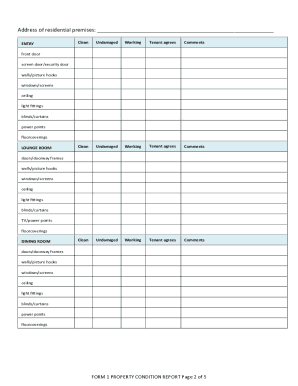
Get Property Condition Report
How it works
-
Open form follow the instructions
-
Easily sign the form with your finger
-
Send filled & signed form or save
How to fill out the Property Condition Report online
The Property Condition Report is a crucial document that records the state of a residential premises at the start of a tenancy. Accurately completing this report helps protect both the lessor and the tenant in case of disputes regarding the property condition. This guide provides clear, step-by-step instructions to help you navigate the form and complete it effectively online.
Follow the steps to complete the Property Condition Report efficiently.
- Click ‘Get Form’ button to access the Property Condition Report and open it in your preferred digital editor.
- Begin by identifying the address of the residential premises at the top of the form. Ensure that the information is accurate and complete.
- In the entry section, evaluate each area of the premises, such as the living room, kitchen, and bedrooms. For each item listed, indicate whether it is clean, undamaged, and in working order by placing a ‘Y’ (yes) or an ‘N’ (no) in the appropriate column.
- Add comments in the designated section if there are any specific issues or observations regarding the condition of each item.
- Once complete, ensure that both the lessor or property manager and the tenant have signed and dated the report. This confirms mutual agreement on the stated conditions.
- If necessary, use additional sheets for comments or observations, ensuring they are signed and dated by all parties involved.
- After the tenant reviews and completes their section of the report, they must return one signed copy to the lessor or property manager within seven days.
- Keep one copy of the signed Property Condition Report for personal records.
- Remember to document any photographs or videos taken during the inspection, noting that these do not substitute for written descriptions.
- To complete the process, save any changes made to the report, and consider downloading, printing, or sharing the finalized document as needed.
Start completing your Property Condition Report online now to ensure a smooth and effective tenancy experience.
To make a comprehensive report for a patient, ensure you gather all relevant medical history and details of the current health status. Document observations and any tests performed, along with their results, clearly and concisely to create a practical record. Consider employing the principles of a Property Condition Report by structuring it in sections to help both healthcare providers and patients understand the situation better.
Industry-leading security and compliance
-
In businnes since 199725+ years providing professional legal documents.
-
Accredited businessGuarantees that a business meets BBB accreditation standards in the US and Canada.
-
Secured by BraintreeValidated Level 1 PCI DSS compliant payment gateway that accepts most major credit and debit card brands from across the globe.


