Loading
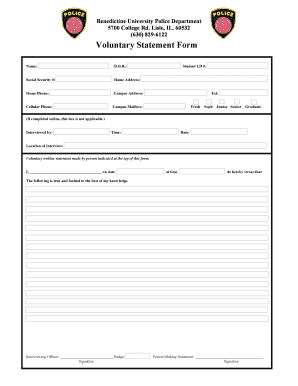
Get Voluntary Statement
How it works
-
Open form follow the instructions
-
Easily sign the form with your finger
-
Send filled & signed form or save
How to fill out the Voluntary Statement online
Filling out the Voluntary Statement online is an important step in documenting essential information accurately and thoroughly. This guide will provide you with a clear, step-by-step approach to ensure that you complete the form efficiently.
Follow the steps to fill out the Voluntary Statement effectively.
- Click 'Get Form' button to obtain the form and open it in the editor.
- Begin by entering your name in the designated field. Ensure you provide your full legal name as it appears on official documents.
- Next, input your date of birth (D.O.B.) in the appropriate section. Use the format MM/DD/YYYY for consistency.
- Provide your Social Security number in the specified field. Double-check for accuracy to avoid any issues with identification.
- Fill in your home address including the street number, street name, city, state, and zip code. Be precise to ensure it can be easily located.
- Input your home phone number. If you do not have a home phone, consider providing an alternate contact number.
- Provide your campus address if applicable. This is crucial for your documentation in connection with the university.
- Enter your cellular phone number. This allows for quick contact and communication regarding the statement.
- If you have a campus mailbox, enter that information in the designated field.
- Include your student identification number (I.D #). This helps to link the statement to your student profile.
- Select your academic classification by marking the appropriate box; whether you are a Freshman, Sophomore, Junior, Senior, or Graduate student.
- If you are completing the statement online, ignore the section that states 'If completed online, this box is not applicable.'
- Write down the name of the interviewing officer and the relevant badge number in the respective fields.
- Fill in the time and date of the interview accurately to provide a timeline for the statement.
- Indicate the location of the interview. This is important for record-keeping and context of the statement.
- In the space provided, clearly articulate your sworn statement, starting with 'I, [your name]' and provide your account of the matter at hand.
- Finally, sign the document where indicated, both as the person making the statement and the interviewing officer.
- After completing all sections, review your entries for accuracy. You can save changes, download, print, or share the form as needed.
Proceed to complete your Voluntary Statement online for streamlined processing.
A voluntary administration statement in Massachusetts simplifies the process to handle small estates without traditional probate. It allows personal representatives to resolve estate matters efficiently. Utilizing a formal Voluntary Statement can facilitate this process and clarify intentions after a loved one passes.
Industry-leading security and compliance
US Legal Forms protects your data by complying with industry-specific security standards.
-
In businnes since 199725+ years providing professional legal documents.
-
Accredited businessGuarantees that a business meets BBB accreditation standards in the US and Canada.
-
Secured by BraintreeValidated Level 1 PCI DSS compliant payment gateway that accepts most major credit and debit card brands from across the globe.


