Loading
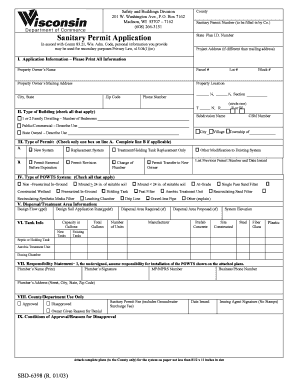
Get Sanitary Permit Blank Form
How it works
-
Open form follow the instructions
-
Easily sign the form with your finger
-
Send filled & signed form or save
How to fill out the Sanitary Permit Blank Form online
Filling out the Sanitary Permit Blank Form online can be a straightforward process with the right guidance. This guide provides detailed steps to help you complete the form accurately and efficiently.
Follow the steps to successfully complete the Sanitary Permit Blank Form.
- Click ‘Get Form’ button to obtain the form and open it in your online editor.
- Begin by entering the Sanitary Permit Number as assigned by the county, followed by the State Plan I.D. Number if applicable. Make sure to review these entries for accuracy.
- In the Application Information section, print your information clearly. Start with the Property Owner’s Name, Parcel Number, and Mailing Address. Specify the Property Location, including City, State, and Zip Code.
- Indicate the Type of Building by checking all applicable boxes. If you select 'Public/Commercial,' provide a brief description of its use.
- For the Type of Permit section, check only one box that applies to your situation. If you are renewing or revising a permit, fill out line B accordingly.
- Specify the Type of POWTS System by checking all relevant options you wish to include in your permit application.
- Fill in the Dispersal/Treatment Area Information, detailing Design Flow, Design Soil Application Rate, and Capacity in gallons.
- Complete the Tank Info section for both new and existing tanks. Enter details like total gallons, number of units, and manufacturer information.
- In the Responsibility Statement section, print your name and sign as the plumber responsible for the installation. Provide your MP/MPRS Number and business phone number, along with your address.
- For County/Department use, be aware that approval or disapproval will be noted. Ensure you have attached all required plans on the specified paper size.
- Review your completed form for any errors. Once everything is accurate, save your changes, then you can download, print, or share the form as needed.
Complete your sanitary permit documents online today for a smoother application process.
Processing a sanitary permit in the Philippines starts with filling out the sanitary permit blank form. Next, prepare all necessary documents, including proof of your business's compliance with health and safety standards. Submit your application at your local health office, where you will also schedule an inspection. Once approved, you will be issued your sanitary permit, allowing you to operate legally.
Industry-leading security and compliance
US Legal Forms protects your data by complying with industry-specific security standards.
-
In businnes since 199725+ years providing professional legal documents.
-
Accredited businessGuarantees that a business meets BBB accreditation standards in the US and Canada.
-
Secured by BraintreeValidated Level 1 PCI DSS compliant payment gateway that accepts most major credit and debit card brands from across the globe.


