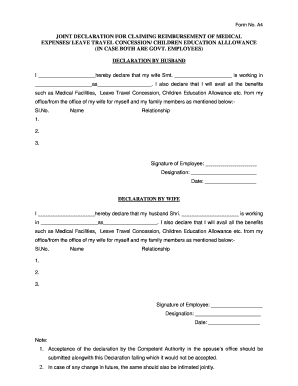
Get Joint Declaration Form 2020-2026
How it works
-
Open form follow the instructions
-
Easily sign the form with your finger
-
Send filled & signed form or save
How to fill out the Joint Declaration Form online
Filling out the Joint Declaration Form online can streamline the process of claiming reimbursements for medical expenses, leave travel concessions, and children's education allowance. This guide will provide you with step-by-step instructions to complete the form smoothly.
Follow the steps to complete the Joint Declaration Form effectively.
- Click ‘Get Form’ button to access the Joint Declaration Form and open it in your online document editor.
- In the first section titled 'Declaration by Husband', enter your full name and declare your wife's name, her employer, and her designation in the provided fields. Ensure that the information is accurate to avoid any issues later.
- Next, provide the details of the benefits you will be availing. List down medical facilities, leave travel concessions, and children's education allowances as applicable for yourself and your family members in the designated area.
- Proceed to enter the names and relationships of your family members in the table format provided. Include at least three individuals, if applicable.
- Sign the form in the space provided, include your designation, and enter today's date to validate the declaration.
- In the second section titled 'Declaration by Wife', repeat the process by entering your husband's details, including his employer and designation.
- As in the previous section, provide details of the benefits your husband will avail for both of you and your family members.
- Fill in the table with the names and relationships of your family members as shared by your husband.
- Have your wife sign the declaration, fill in her designation, and date the document.
- Finally, ensure that both declarations are completed. You can then save the changes, download the form, print it, or share it as needed.
Complete your Joint Declaration Form online today to streamline your reimbursement claims!
Creating a declaration form involves understanding the purpose of the declaration and the information required. Start with a clear structure, similar to that of a Joint Declaration Form, which includes sections for personal details, statements, and a signature line. You can also use templates available on platforms like uslegalforms to guide you in crafting an effective declaration form.
Industry-leading security and compliance
-
In businnes since 199725+ years providing professional legal documents.
-
Accredited businessGuarantees that a business meets BBB accreditation standards in the US and Canada.
-
Secured by BraintreeValidated Level 1 PCI DSS compliant payment gateway that accepts most major credit and debit card brands from across the globe.


