Loading
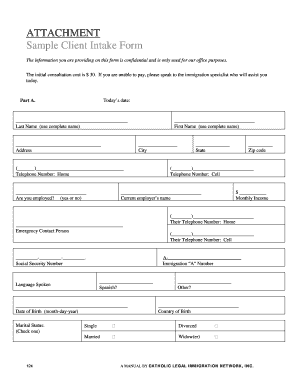
Get New Client Form Template
How it works
-
Open form follow the instructions
-
Easily sign the form with your finger
-
Send filled & signed form or save
How to fill out the New Client Form Template online
Completing the New Client Form Template online is straightforward and essential for accurate and efficient processing. This guide will provide you with step-by-step instructions to ensure that all necessary information is collected properly.
Follow the steps to fill out the New Client Form Template online
- Click the ‘Get Form’ button to obtain the form and open it in the editor.
- Begin by entering today's date at the top of the form. This helps to track your application timeline.
- Complete Part A by filling in your last name, first name, and other essential personal information such as address and telephone number.
- Indicate your employment status by selecting 'yes' or 'no.' Provide your social security number, if applicable.
- Provide information about your marital status by checking the appropriate box. Listing your monthly income and immigration 'A' number is also necessary.
- Fill out the current employer's name and emergency contact information accurately to ensure proper communication.
- In the section regarding your race and immigration status, check the boxes that apply to your situation.
- Describe the reason for your visit and the assistance you need in the designated area to help the staff understand your needs better.
- Complete Part B by listing all addresses where you have lived in the past five years and the places where you have worked during the same period.
- If relevant, provide details about your parents, spouse, and any sponsorships you have participated in.
- For naturalization applicants, answer specific questions in Part C regarding your spouse's status and citizenship history.
- Complete Part D by indicating how you learned about the organization and if you have utilized past services.
- Review the entire form for accuracy before signing at the end. Ensure that you authorize assistance from the legal services.
- Once completed, you can save changes, download, print, or share the form as needed.
Start filling out your New Client Form Template online today!
Creating a fillable intake form in Word involves inserting text fields and checkboxes using the Developer tab. Make sure to label each section clearly for easy understanding. Consider using a New Client Form Template to ensure a professional appearance.
Industry-leading security and compliance
US Legal Forms protects your data by complying with industry-specific security standards.
-
In businnes since 199725+ years providing professional legal documents.
-
Accredited businessGuarantees that a business meets BBB accreditation standards in the US and Canada.
-
Secured by BraintreeValidated Level 1 PCI DSS compliant payment gateway that accepts most major credit and debit card brands from across the globe.


