Loading
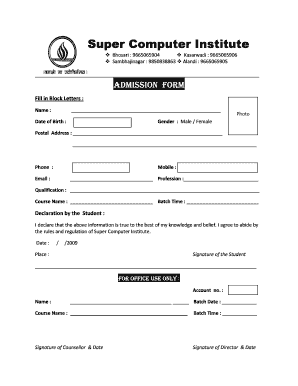
Get Computer Admission Form 2020-2026
How it works
-
Open form follow the instructions
-
Easily sign the form with your finger
-
Send filled & signed form or save
How to fill out the Computer Admission Form online
This guide provides a clear and comprehensive overview for users on how to effectively complete the Computer Admission Form online. Following the outlined steps will ensure that all necessary information is accurately provided to the Super Computer Institute.
Follow the steps to successfully complete your online admission form.
- Click ‘Get Form’ button to obtain the form and open it in the editor.
- Complete the form by filling in your name in block letters as indicated.
- Select your gender by marking the appropriate option – Male or Female.
- Input your date of birth in the specified format.
- Provide your postal address in the space allotted.
- Enter your phone number and mobile number where prompted.
- Indicate your profession in the relevant section.
- Fill out your email address, ensuring it is current and valid.
- State your highest qualification in the provided field.
- Select the course name you wish to enroll in.
- Read the declaration statement and confirm that the information provided is true. Sign and date in the given sections.
- Once all sections are filled out, review the information for accuracy.
- Save changes, download a copy, print the form, or share it as required.
Start filling out your Computer Admission Form online today!
To make an application form on a computer, use word processing or form builder software. Layout your sections for applicant details, qualifications, and any required documents. If you aim for widespread use, create a Computer Admission Form that can be filled out electronically, simplifying submission.
Industry-leading security and compliance
US Legal Forms protects your data by complying with industry-specific security standards.
-
In businnes since 199725+ years providing professional legal documents.
-
Accredited businessGuarantees that a business meets BBB accreditation standards in the US and Canada.
-
Secured by BraintreeValidated Level 1 PCI DSS compliant payment gateway that accepts most major credit and debit card brands from across the globe.


