Loading
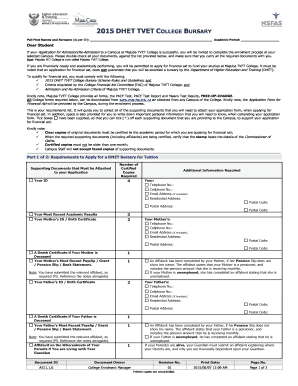
Get Majuba Edu Za
How it works
-
Open form follow the instructions
-
Easily sign the form with your finger
-
Send filled & signed form or save
How to fill out the Majuba Edu Za online
Filling out the Majuba Edu Za form online can be a straightforward process when you have clear guidance. This guide will walk you through each step, ensuring you understand what is required for your bursary application at Majuba TVET College.
Follow the steps to successfully complete your application.
- Click the ‘Get Form’ button to obtain the Majuba Edu Za application form and open it in your preferred editor.
- Begin by entering your full first names and surname exactly as they appear on your identification document. This ensures that your application is accurately associated with your credentials.
- In the section for academic period, specify the period for which you are applying for financial aid. This helps the college match your application to the correct academic cycle.
- Next, gather all required supporting documents as listed within the form. Ensure that you have the specified number of certified copies of each document to meet application requirements.
- Provide the additional information required, including your contact details such as telephone number, cellphone number, email address, and residential address. This information is crucial for communication regarding your application status.
- Attach certified copies of your most recent academic results and identification documents for both your parents and guardian if applicable. Make sure that these documents are certified within the last month to be valid.
- Complete any required affidavits, particularly if either of your parents is deceased or if there are specific financial circumstances that need clarification. Be precise and provide all relevant details.
- Review all the information you have entered to ensure accuracy. Pay particular attention to any specific requirements for documents based on your situation.
- Once you are satisfied with your entries and have all required documents attached, save your changes to the application form.
- You may then download, print, or share the completed application form as needed, ensuring submission to the campus staff during the enrolment process.
Complete your Majuba Edu Za application online today and take the next step towards your academic future.
The minimum grade to join a TVET program typically falls around the 9th or 10th grade level, depending on the college you choose. At Majuba Edu Za, students are encouraged to pursue their education regardless of their past experiences. For personalized guidance on joining a TVET college, consider reaching out to the institution directly.
Industry-leading security and compliance
US Legal Forms protects your data by complying with industry-specific security standards.
-
In businnes since 199725+ years providing professional legal documents.
-
Accredited businessGuarantees that a business meets BBB accreditation standards in the US and Canada.
-
Secured by BraintreeValidated Level 1 PCI DSS compliant payment gateway that accepts most major credit and debit card brands from across the globe.


