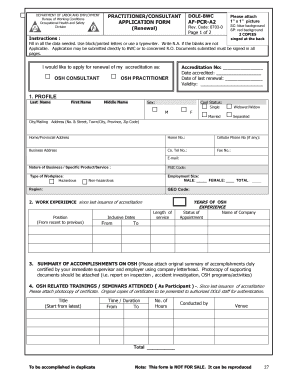
Get Dole Online Registration Form
How it works
-
Open form follow the instructions
-
Easily sign the form with your finger
-
Send filled & signed form or save
How to fill out the Dole Online Registration Form online
The Dole Online Registration Form is an essential document for individuals seeking to renew their accreditation as Occupational Safety and Health (OSH) practitioners or consultants. This guide provides clear, step-by-step instructions on how to properly fill out each section of the form online.
Follow the steps to complete the Dole Online Registration Form effectively.
- Click ‘Get Form’ button to obtain the form and open it in the editor.
- Begin filling out the profile section. Input your last name, first name, and middle name using block letters. Select your sex and civil status from the provided options. Include your city/mailing address and home address, along with contact numbers.
- Next, enter your accreditation details. Provide your accreditation number, date accredited, date of last renewal, and the validity of your accreditation.
- In the work experience section, list your positions from the most recent to the oldest. Include the inclusive dates, years of OSH experience, length of service, status of appointment, and the name of the company.
- For the summary of accomplishments on OSH, attach a certified summary from your supervisor and employer, including photocopies of relevant documents such as inspection reports and OSH program activities.
- Complete the section on OSH-related training and seminars attended. List the title, duration, number of hours, who conducted it, and the venue for each training. Include photocopies of certificates.
- In the next section, detail any OSH-related lectures or seminars you have conducted as a resource speaker. Provide their title, duration, hours, who conducted them, and the venue.
- Document your OSH skills, expertise, and specialization. Use additional sheets if needed to describe your trade, field of expertise, years of experience, and provide a brief description.
- List any OSH awards, achievements, or recognitions you have received, attaching photocopies of certificates. Record the title, a brief description, issuer, and date issued.
- Review all the information provided to ensure accuracy and completeness. Sign the form where indicated, and if required, provide your right thumb mark.
- Once all sections are completed, save your changes to the form. You can then download, print, or share the completed form as necessary.
Start filling out your Dole Online Registration Form today to ensure your accreditation remains up to date.
In general, businesses with at least one employee must register with Dole. This requirement ensures that your organization complies with labor laws and maintains proper workplace standards. Understanding these regulations is crucial, and utilizing resources like the Dole Online Registration Form can simplify your registration. Don’t hesitate to reach out for guidance on the specifics of your situation.
Industry-leading security and compliance
-
In businnes since 199725+ years providing professional legal documents.
-
Accredited businessGuarantees that a business meets BBB accreditation standards in the US and Canada.
-
Secured by BraintreeValidated Level 1 PCI DSS compliant payment gateway that accepts most major credit and debit card brands from across the globe.


