Loading
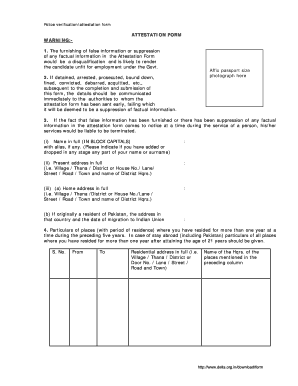
Get Attestation Form For Police Verification Punjab
How it works
-
Open form follow the instructions
-
Easily sign the form with your finger
-
Send filled & signed form or save
How to fill out the Attestation Form For Police Verification Punjab online
Completing the Attestation Form for Police Verification in Punjab is an essential step for individuals seeking employment with the government. This comprehensive guide provides clear and supportive instructions to assist users in filling out the form correctly online.
Follow the steps to fill out the Attestation Form effectively.
- Click ‘Get Form’ button to obtain the form and open it in the editing interface.
- Begin by entering your full name in block capitals in the designated field. If applicable, mention any aliases you use.
- Provide your current address in full, including village, thana, district, house number, lane, street, road, and town.
- Fill in your home address in full, following the same format as your current address. If originally from Pakistan, also provide your address there and the date of migration to the Indian Union.
- List places where you have resided for more than one year in the last five years. Include details such as the period of residence, full residential address, and names of the headquarters.
- Complete the family members section with full names, nationalities, places of birth, occupations, and addresses for individuals like father, mother, partner, siblings.
- Provide information regarding children's nationality and their educational status if they are studying or living abroad.
- Fill in your nationality, date of birth, present age, and age at matriculation in the required fields.
- Indicate your religion, membership of SC/ST/OBC, and other relevant categories by striking out options as needed.
- Detail your educational qualifications, listing schools and colleges attended since age 15, along with dates of entrance, leaving, and examinations passed.
- If applicable, share your employment history under government or any semi-government bodies, including job titles, areas of employment, and reasons for leaving previous positions.
- Respond to the series of questions regarding any legal complications you may have faced, such as arrests or court cases, providing full details for any affirmative answers.
- Provide names and addresses of two responsible persons who can vouch for your character.
- Certify the information provided is accurate by signing the form and indicating the date and place of signing.
- Once all sections are completed, save changes to the form, and choose to download, print, or share the completed document as necessary.
Complete your Attestation Form for Police Verification online today to ensure a smooth application process for government employment.
mPassport Police App: The mPassport Police App will reduce the verification time to 5 days. mPassport Police App: The Ministry of External Affairs (MEA) has launched the 'mPassport Police App' to streamline and expedite the process of police verification of passport issuance.
Industry-leading security and compliance
US Legal Forms protects your data by complying with industry-specific security standards.
-
In businnes since 199725+ years providing professional legal documents.
-
Accredited businessGuarantees that a business meets BBB accreditation standards in the US and Canada.
-
Secured by BraintreeValidated Level 1 PCI DSS compliant payment gateway that accepts most major credit and debit card brands from across the globe.


