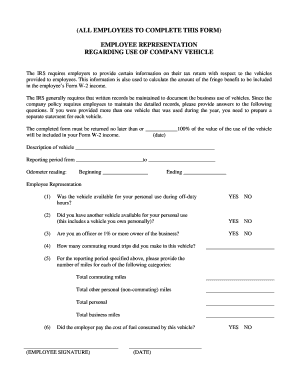
Get Company Vehicle Use Form 2020-2025
How it works
-
Open form follow the instructions
-
Easily sign the form with your finger
-
Send filled & signed form or save
How to fill out the Company Vehicle Use Form online
Filling out the Company Vehicle Use Form online is a straightforward process that requires specific information regarding the use of the vehicle provided by your employer. This guide offers clear, step-by-step instructions to help you navigate each section of the form effectively.
Follow the steps to complete your Company Vehicle Use Form online.
- Click ‘Get Form’ button to obtain the form and open it for editing.
- Begin by filling in the description of the vehicle. Provide accurate details, including the make, model, and year of the vehicle, to ensure proper identification.
- Next, enter the reporting period. Specify the start and end dates to provide context for the vehicle's use.
- Record the beginning and ending odometer readings. These readings are crucial for calculating the vehicle's total mileage during your reporting period.
- Answer the employee representation questions. Each question requires a straightforward yes or no response, so be sure to respond truthfully based on your usage of the vehicle.
- For the reporting period, input the number of commuting and business miles driven in the corresponding fields. This section helps your employer understand the nature of your vehicle use.
- Indicate if the employer covered the cost of the fuel consumed by the vehicle by selecting yes or no.
- Lastly, ensure to sign and date the form. This acknowledgment confirms that the information provided is accurate and complete before submission.
- Once all fields are completed, you can save your changes, download the form for your records, print it for submission, or share it as required.
Start filling out your Company Vehicle Use Form online to ensure compliance with company policies and IRS requirements.
To prove vehicle use for business, maintain a detailed log of your trips, including dates, destinations, and purposes. Receipts for any expenses related to the vehicle are also crucial. A well-structured Company Vehicle Use Form can help consolidate this information, making it easier to demonstrate your vehicle's business usage to stakeholders or authorities.
Industry-leading security and compliance
-
In businnes since 199725+ years providing professional legal documents.
-
Accredited businessGuarantees that a business meets BBB accreditation standards in the US and Canada.
-
Secured by BraintreeValidated Level 1 PCI DSS compliant payment gateway that accepts most major credit and debit card brands from across the globe.


