Loading
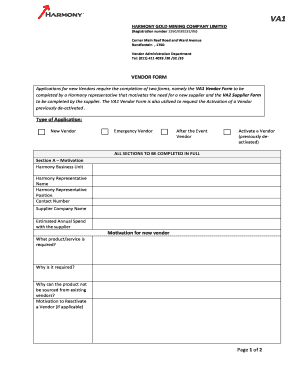
Get Harmony Vendor Application 2020-2025
How it works
-
Open form follow the instructions
-
Easily sign the form with your finger
-
Send filled & signed form or save
How to fill out the Harmony Vendor Application online
This guide provides step-by-step instructions for completing the Harmony Vendor Application online. Whether you are a new vendor or reactivating an existing one, this guide will help you navigate the application process efficiently.
Follow the steps to complete your application successfully.
- Click the ‘Get Form’ button to access the Harmony Vendor Application and open it in the editor.
- Begin by providing details in Section A – Motivation. Enter the Harmony business unit and the name, position, and contact number of the Harmony representative. Then, input the supplier company name and the estimated annual spend with the supplier.
- If applicable, include the motivation to reactivate a previously deactivated vendor in the designated area.
- Proceed to Section B – Classification. Identify the appropriate supplier category based on the estimated annual spend with Harmony. If the spend is less than R350 000, select 'Category 1 Supplier'. If it is greater than R350 000, select 'Category 2 Supplier'.
- In Section C, link the vendor to a business unit by selecting from the available options. Ensure all selections are correctly made according to your business unit.
- Complete the signature section by entering the place and date of signing. Include the names, designations, and contact details of the requestor and Head of Department (HOD). Both individuals must sign the application.
- Once all sections have been completed, review the form for accuracy. After confirming that all information is correct, save changes, and consider downloading, printing, or sharing the form as necessary.
Complete your vendor application online today to ensure a smooth onboarding process.
To register as a vendor in South Africa, you typically need to complete a vendor application form required by the organization you wish to supply. Many businesses utilize the Harmony Vendor Application to streamline this process. Make sure to provide accurate information, including your business details and relevant documents. This registration is crucial for establishing a credible and compliant vendor profile.
Industry-leading security and compliance
US Legal Forms protects your data by complying with industry-specific security standards.
-
In businnes since 199725+ years providing professional legal documents.
-
Accredited businessGuarantees that a business meets BBB accreditation standards in the US and Canada.
-
Secured by BraintreeValidated Level 1 PCI DSS compliant payment gateway that accepts most major credit and debit card brands from across the globe.


