Loading
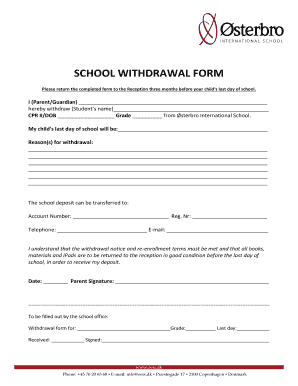
Get Withdrawal Form For School
How it works
-
Open form follow the instructions
-
Easily sign the form with your finger
-
Send filled & signed form or save
How to fill out the Withdrawal Form For School online
This guide provides a comprehensive overview for users on how to fill out the Withdrawal Form For School online. Whether you are a parent or guardian, this step-by-step approach will assist you in completing the form accurately and efficiently.
Follow the steps to successfully complete the withdrawal process.
- Click the ‘Get Form’ button to obtain the Withdrawal Form For School and open it in your preferred editor.
- In the first section, provide the name of the parent or guardian withdrawing the student. Clearly write your name in the designated field.
- Next, fill in the student’s name in the corresponding section. Ensure that you spell the name correctly for official records.
- In the following section, include the student’s CPR number or date of birth and their current grade to facilitate accurate processing.
- Indicate the last day of school for the student. This should be three months from the date of submission. Ensure the date is clear and correctly formatted.
- Provide the reasons for withdrawal in the space provided. Be as detailed as possible to support the school’s understanding.
- Next, fill out the section regarding the transfer of the school deposit. Include the account number and registration number where applicable.
- Complete the contact information section with a phone number and email address for follow-up communications.
- Read the acknowledgment statement carefully. Ensure that you understand the requirements regarding withdrawal notice and the return of all school materials.
- Finally, enter the date of form completion and provide your signature to validate the form. Make sure all information is accurate.
- Once completed, save your changes, download, print, or share the form as necessary.
Complete all required documents online to ensure a smooth withdrawal process.
When filling the withdrawal slip, ensure you have the correct document for your school. Start by providing your full name and identification details. Clearly state the amount being withdrawn or the specific course details, if applicable. Lastly, sign the slip and check it for completeness before submission.
Industry-leading security and compliance
US Legal Forms protects your data by complying with industry-specific security standards.
-
In businnes since 199725+ years providing professional legal documents.
-
Accredited businessGuarantees that a business meets BBB accreditation standards in the US and Canada.
-
Secured by BraintreeValidated Level 1 PCI DSS compliant payment gateway that accepts most major credit and debit card brands from across the globe.


