Loading
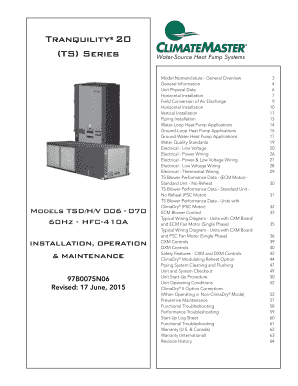
Get Tranquility 20 Ts Series - Climate Master
How it works
-
Open form follow the instructions
-
Easily sign the form with your finger
-
Send filled & signed form or save
How to use or fill out the Tranquility 20 TS Series - Climate Master online
Filling out the Tranquility 20 TS Series - Climate Master form online can streamline the process of installing and maintaining this efficient heat pump system. This guide provides step-by-step instructions to help users complete the form accurately and effectively.
Follow the steps to fill out the Tranquility 20 TS Series form online.
- Click ‘Get Form’ button to obtain the form and open it for filling out.
- Fill in the model number in the designated field with the correct model of your Tranquility unit, ensuring it matches the physical unit.
- Provide the installation date and location details to track where the unit will be set up.
- Enter all relevant physical data such as electrical requirements, pipe connections, and installation specifications for accuracy.
- Review safety requirements as indicated in the manual, ensuring you acknowledge warnings and operational conditions.
- Indicate any features or options selected, like ClimaDry® or specific configurations based on your installation needs.
- Once all fields are filled out, save your changes. You can download, print, or share the filled form as needed.
Complete your Tranquility 20 TS Series documents online for efficient processing and management.
Resetting your Climate Master thermostat can resolve minor issues and restore default settings. To reset your Tranquility 20 TS Series - Climate Master, simply turn off the device, wait for a minute, then turn it back on. You can also find a reset option in the settings menu, which may help restore it to factory settings for better functionality.
Industry-leading security and compliance
US Legal Forms protects your data by complying with industry-specific security standards.
-
In businnes since 199725+ years providing professional legal documents.
-
Accredited businessGuarantees that a business meets BBB accreditation standards in the US and Canada.
-
Secured by BraintreeValidated Level 1 PCI DSS compliant payment gateway that accepts most major credit and debit card brands from across the globe.


