Loading
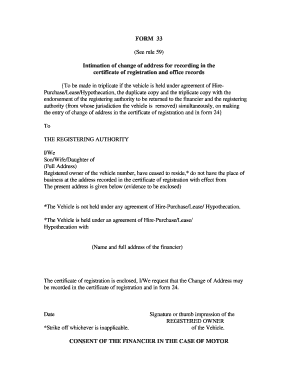
Get Form 33
How it works
-
Open form follow the instructions
-
Easily sign the form with your finger
-
Send filled & signed form or save
How to fill out the Form 33 online
Filling out Form 33 is essential for informing the registering authority about your change of address related to a registered vehicle. This guide provides clear, step-by-step instructions to help you complete the form accurately and efficiently online.
Follow the steps to complete Form 33 online.
- Click the ‘Get Form’ button to obtain the form and open it in the online editor.
- Begin by entering your full name as the registered owner of the vehicle in the designated field.
- Fill in your relationship to the vehicle (son, daughter, or partner) as applicable.
- Provide the complete address that is currently registered for the vehicle.
- Indicate the date when you ceased to reside at the recorded address and the effective date of the new address.
- Enter your new address, ensuring that evidence of the change is attached.
- If applicable, indicate whether the vehicle is held under an agreement of hire-purchase, lease, or hypothecation by ticking the appropriate box.
- Fill in the name and full address of the financier if relevant.
- Sign or provide your thumb impression where indicated to authenticate the form.
- Complete the consent section if the vehicle is held under an agreement. Choose whether to give or refuse consent for the change of address and provide reasons if refusing.
- Lastly, review all the information you entered for accuracy. Once confirmed, save your changes, then download, print, or share the completed form as needed.
Complete your Form 33 online today to ensure your vehicle records are up to date.
Whether you need to fill out a declaration form often depends on your specific circumstances. In many cases, forms like Form 33 are essential for legal compliance or application processes. It's best to consider your needs and, if necessary, utilize resources from uslegalforms to ensure you have the right documents.
Industry-leading security and compliance
US Legal Forms protects your data by complying with industry-specific security standards.
-
In businnes since 199725+ years providing professional legal documents.
-
Accredited businessGuarantees that a business meets BBB accreditation standards in the US and Canada.
-
Secured by BraintreeValidated Level 1 PCI DSS compliant payment gateway that accepts most major credit and debit card brands from across the globe.


