Loading
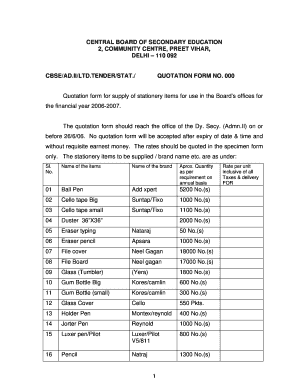
Get Stationery Quotation Pdf
How it works
-
Open form follow the instructions
-
Easily sign the form with your finger
-
Send filled & signed form or save
How to fill out the Stationery Quotation Pdf online
Filling out the Stationery Quotation Pdf is a straightforward process that enables potential suppliers to submit competitive rates for various stationery items. This guide provides a step-by-step approach to help users accurately complete the form online.
Follow the steps to complete the form efficiently.
- Click ‘Get Form’ button to access the Stationery Quotation Pdf and open it in your preferred editor.
- Begin with the first section, where you will need to enter your contact information. This includes your name, company name, address, email, and telephone number. Ensure all details are accurate.
- In the next section, list the stationery items you intend to supply. This includes the name of each item, the brand, and the approximate quantity. Make sure to follow the specifications provided in the document.
- Each item must have a corresponding rate per unit filled out, inclusive of all taxes and delivery charges. Confirm that the rates are reasonable and competitive.
- Review the terms and conditions section carefully. Acknowledge them by signing and dating the form at the designated area.
- Once you have filled out all required fields and verified the information, save your changes. You can then download the file, print it for physical submission, or share it as required.
Start filling out your Stationery Quotation Pdf online now to ensure your submission is timely and complete.
10 Types of Quotation Cleaning Quotation. A cleaning quotation is a document that outlines the estimates for cleaning services prepared by businesses for a contractor. ... Company Quotation. ... Consultant Quotation. ... Event Quotation. ... Service Quotation. ... Marketing Quotation. ... Project Quotation. ... Business Quotation.
Industry-leading security and compliance
US Legal Forms protects your data by complying with industry-specific security standards.
-
In businnes since 199725+ years providing professional legal documents.
-
Accredited businessGuarantees that a business meets BBB accreditation standards in the US and Canada.
-
Secured by BraintreeValidated Level 1 PCI DSS compliant payment gateway that accepts most major credit and debit card brands from across the globe.


