Loading
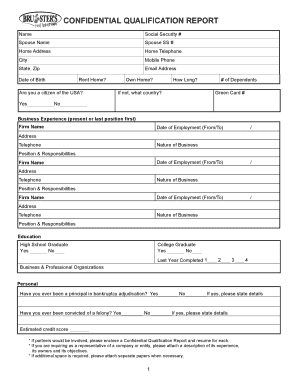
Get Confidential Qualification Report - 2020-2025
How it works
-
Open form follow the instructions
-
Easily sign the form with your finger
-
Send filled & signed form or save
How to fill out the CONFIDENTIAL QUALIFICATION REPORT - online
Filling out the Confidential Qualification Report is an essential step in the qualification process. This guide offers a clear and straightforward approach to completing the form online, ensuring that users can provide accurate and necessary information with ease.
Follow the steps to complete the Confidential Qualification Report online.
- Click the ‘Get Form’ button to access the Confidential Qualification Report and open it in your selected online editor.
- Begin by filling in your personal details. This includes your name, social security number, home address, and contact information such as telephone and email address. Ensure that these details are accurate to facilitate further communication.
- Indicate your citizenship status by answering if you are a citizen of the USA, and if not, specify the country of citizenship. Additionally, provide details about your current living situation, indicating whether you rent or own your home and for how long.
- Fill in information regarding your dependents by inputting the number of individuals who depend on you.
- Provide your educational background by marking whether you are a high school graduate or a college graduate. Indicate the last year you completed for higher education.
- Outline your business experience by listing your most recent positions, including firm names, dates of employment, addresses, telephone numbers, and a brief description of your responsibilities.
- Complete the personal financial statement section. This includes a detailed account of your assets and liabilities as of a specified date, ensuring you answer all questions thoroughly.
- If applicable, specify any contingent liabilities or outstanding financial obligations. Mention any pending lawsuits or judgments that may affect your financial status.
- Provide personal references who are not relatives or former employers to assist in the evaluation process.
- Review your completed form for accuracy and clarity. Once satisfied, save your changes, and choose to download, print, or share the form as needed.
Start filling out your Confidential Qualification Report online today to ensure a smooth qualification process.
Related links form
If the ACR is not submitted, it can lead to an incomplete performance evaluation process. It is essential to understand that timely submissions reflect professionalism. You may want to utilize resources available on US Legal Forms to streamline your report writing process, ensuring a successful submission of your CONFIDENTIAL QUALIFICATION REPORT -.
Industry-leading security and compliance
US Legal Forms protects your data by complying with industry-specific security standards.
-
In businnes since 199725+ years providing professional legal documents.
-
Accredited businessGuarantees that a business meets BBB accreditation standards in the US and Canada.
-
Secured by BraintreeValidated Level 1 PCI DSS compliant payment gateway that accepts most major credit and debit card brands from across the globe.


