Loading
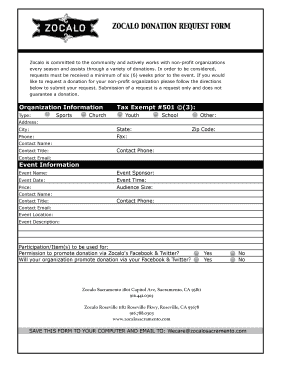
Get Zocalo Donation Request 2020-2026
How it works
-
Open form follow the instructions
-
Easily sign the form with your finger
-
Send filled & signed form or save
How to fill out the Zocalo Donation Request online
This guide provides comprehensive and user-friendly instructions on how to complete the Zocalo Donation Request online. By following these steps, you can successfully submit your request for a donation to support your non-profit organization.
Follow the steps to complete your Zocalo Donation Request
- Click the ‘Get Form’ button to access the Zocalo Donation Request form and open it in the designated editor.
- Fill out the organization information section. Provide the type of organization (e.g., sports, church, school) and include your tax-exempt number, if applicable. Enter the organization’s address, city, state, zip code, phone number, and fax number.
- In the contact information section, list the contact person's name and title. Provide their phone number and email address for follow-up communication.
- Move to the event information section. Enter the event name, date, time, and pricing details. Include the name of the event sponsor and estimate the audience size.
- Provide another contact name and title related to the event, along with their phone number and email address.
- Specify the event location and give a brief description of the event. Detail how the donations will be used during the event.
- Indicate if you permit Zocalo to promote the donation via their social media platforms. Additionally, select if your organization will promote the donation on your own social media.
- Once you have completed all sections, save your changes. You can then download, print, or share the completed form as needed. Finally, email the form to Wecare@zocalosacramento.com as instructed.
Submit your Zocalo Donation Request online today and support your community initiatives!
Responding to a donation request requires clarity and thoughtfulness. Start by acknowledging the request and expressing your appreciation for the cause. If you're unable to contribute, offer your support in another way, such as spreading the word. Using Zocalo Donation Request can guide you in crafting a thoughtful response that maintains strong relationships.
Industry-leading security and compliance
US Legal Forms protects your data by complying with industry-specific security standards.
-
In businnes since 199725+ years providing professional legal documents.
-
Accredited businessGuarantees that a business meets BBB accreditation standards in the US and Canada.
-
Secured by BraintreeValidated Level 1 PCI DSS compliant payment gateway that accepts most major credit and debit card brands from across the globe.


