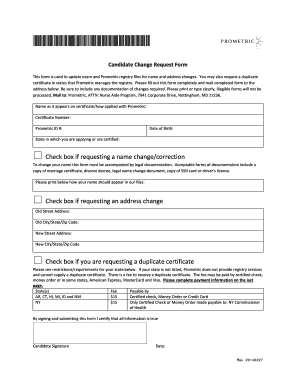
Get Prometric Name Change 2020-2025
How it works
-
Open form follow the instructions
-
Easily sign the form with your finger
-
Send filled & signed form or save
How to fill out the Prometric Name Change online
Updating your name with Prometric is an important step for maintaining accurate exam and registry records. This guide provides a comprehensive overview of how to fill out the Prometric Name Change form online, ensuring you understand each section and the necessary documentation required.
Follow the steps to complete the Prometric Name Change form online.
- Press the ‘Get Form’ button to access the Prometric Name Change document. This will allow you to view and edit the form as needed.
- Begin by entering your name as it appears on your certificate or as applied with Prometric. This is crucial for updating your records accurately.
- Input your certificate number and Prometric ID number in the designated fields. These identifiers help locate your account in the system.
- Provide your date of birth to verify your identity and match your records accordingly.
- Specify the state in which you are applying or currently certified. This information is vital for processing your change accurately.
- If you are requesting a name change, check the corresponding box. Ensure you include the necessary legal documentation, such as a marriage certificate or legal name change document.
- Clearly print the new name as you wish it to appear in Prometric’s files below the checkbox for name change.
- If you are requesting an address change, check the respective box and fill out your previous street address, city, state, and zip code.
- If you are requesting a duplicate certificate, check the appropriate box. Confirm the fee and payment methods applicable for your state listed in the form.
- Review all the information you have entered to ensure it is correct and complete. Illegible forms will not be processed.
- Sign the form to certify that all provided information is true and accurate.
Start filling out your Prometric Name Change form online today to ensure your records are updated.
If you can't log into your Prometric account, there could be several reasons, including an incorrect password or technical difficulties. Make sure your credentials are entered correctly, and check for any notification from Prometric regarding system outages. If you've recently undergone a Prometric Name Change, ensure your login details reflect this update for successful access.
Industry-leading security and compliance
-
In businnes since 199725+ years providing professional legal documents.
-
Accredited businessGuarantees that a business meets BBB accreditation standards in the US and Canada.
-
Secured by BraintreeValidated Level 1 PCI DSS compliant payment gateway that accepts most major credit and debit card brands from across the globe.


