Loading
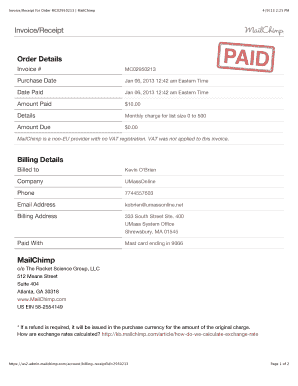
Get Invoice Mailchimp 2020-2026
How it works
-
Open form follow the instructions
-
Easily sign the form with your finger
-
Send filled & signed form or save
How to fill out the Invoice Mailchimp online
This guide provides a comprehensive overview of how to complete the Invoice Mailchimp online. It offers step-by-step instructions to help users fill out each section accurately and efficiently.
Follow the steps to accurately complete the online invoice form.
- Click ‘Get Form’ button to access the Invoice Mailchimp form and open it in your preferred editor.
- Locate the 'Invoice #' section and enter your unique invoice number, which in this case is 'MC02950213'.
- In the 'Purchase Date' field, input the date of your purchase, formatted as 'Jan 06, 2013 12:42 am Eastern Time'.
- Input the 'Date Paid', which should mirror the purchase date if paid immediately, following the same format.
- Fill in the 'Amount Paid' section with the total payment made, for this invoice it should read '$10.00'.
- In the 'Details' field, note the service provided, for example, 'Monthly charge for list size 0 to 500'.
- Leave the 'Amount Due' field blank if the balance is zero, or enter your outstanding payment if applicable.
- Navigate to the 'Billing Details' section. In the 'Billed to' field, enter the name of the individual, in this case, 'Kevin O'Brien'.
- Provide the 'Company' name as 'UMassOnline' in the specified field.
- Enter the phone number used for billing, input as '7744557603'.
- Fill in the 'Email Address' with the email used for correspondence, which is 'kobrien@umassonline.net'.
- In the 'Billing Address' section, include the full address: '333 South Street Ste. 400, UMass System Office, Shrewsbury, MA 01545'.
- Indicate the payment method used in the 'Paid With' field, which in this case should be noted as 'Mast card ending in 9066'.
- Ensure that all details are accurately entered, then save changes to the document.
- Finally, you can choose to download, print, or share the completed form for your records.
Complete your Invoice Mailchimp form online for an efficient billing process.
Mailchimp invoices can be found in the billing section of your account settings. After logging in, simply click on the billing tab to view your invoice history. For those interested in a more comprehensive invoicing solution, US Legal Forms offers tools that can enhance your invoicing experience and ensure everything is organized.
Industry-leading security and compliance
US Legal Forms protects your data by complying with industry-specific security standards.
-
In businnes since 199725+ years providing professional legal documents.
-
Accredited businessGuarantees that a business meets BBB accreditation standards in the US and Canada.
-
Secured by BraintreeValidated Level 1 PCI DSS compliant payment gateway that accepts most major credit and debit card brands from across the globe.


