Loading
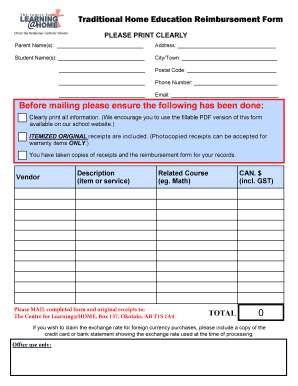
Get Cfl Home Reimbursement Form - Centre For Learning Home - Albertahomeeducation 2020-2025
How it works
-
Open form follow the instructions
-
Easily sign the form with your finger
-
Send filled & signed form or save
How to fill out the CFL HOME Reimbursement Form - Centre For Learning HOME - Albertahomeeducation online
Filling out the CFL HOME Reimbursement Form is a straightforward process that ensures your educational expenses are reimbursed effectively. This guide will walk you through each section of the form, providing detailed instructions to help you complete it accurately and submit it online with confidence.
Follow the steps to successfully complete your reimbursement form.
- Press the ‘Get Form’ button to access the reimbursement form and open it in your preferred editing tool.
- Clearly indicate your name(s) as the parent or guardian in the designated field.
- Provide your complete address, including the city or town and postal code.
- Fill in the names of the students for whom you are claiming reimbursement.
- Include your contact information, such as phone number and email address, in the appropriate fields.
- Ensure that all information is clearly printed to avoid any processing delays, using the fillable PDF version is strongly recommended.
- Prepare itemized original receipts for all expenses you are claiming. Remember that photocopied receipts may only be accepted for warranty items.
- In the ‘Vendor’ section, list the name of the store or service provider.
- In the ‘Description’ field, provide details about each item or service purchased.
- Assign each item or service to the relevant course type, such as Math or Science, in the ‘Related Course’ section.
- Calculate the total amount requested in Canadian dollars, ensuring to include GST.
- If applicable, attach documentation for any foreign currency purchases, such as a credit card or bank statement reflecting the exchange rate.
- After completing the form and attaching your receipts, review everything for accuracy before submission.
- Finally, save any changes, and choose to download, print, or share the completed form as necessary for your records.
Begin the process of reimbursement by filling out your form online today!
Rocky View Schools offers online learning programs for all Albertans in Grades 1 – 12.
Industry-leading security and compliance
US Legal Forms protects your data by complying with industry-specific security standards.
-
In businnes since 199725+ years providing professional legal documents.
-
Accredited businessGuarantees that a business meets BBB accreditation standards in the US and Canada.
-
Secured by BraintreeValidated Level 1 PCI DSS compliant payment gateway that accepts most major credit and debit card brands from across the globe.


