Loading
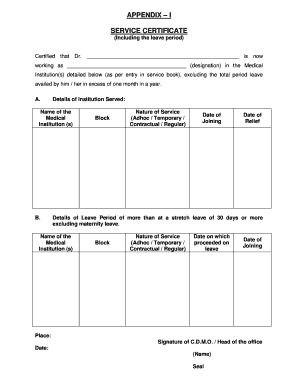
Get Appendix I Service Certificate - Dmet Odisha 2020-2025
How it works
-
Open form follow the instructions
-
Easily sign the form with your finger
-
Send filled & signed form or save
How to fill out the APPENDIX I SERVICE CERTIFICATE - DMET Odisha online
This guide provides a clear and concise overview of how to accurately complete the APPENDIX I SERVICE CERTIFICATE for DMET Odisha. Users will find step-by-step instructions to ensure that all required information is filled out correctly.
Follow the steps to complete your service certificate online.
- Press the ‘Get Form’ button to access the APPENDIX I SERVICE CERTIFICATE. This action will allow you to download the document and prepare it for online completion.
- In the first section, enter the name of the person for whom the certificate is being issued. Ensure the name is accurately reflected as it appears in official documents.
- Next, fill in the designation of the person in the provided space, ensuring it reflects their current role within the medical institution.
- Proceed to the details of the institution served. Enter the names of the medical institutions where the person has worked. Make sure to list each institution accurately, as per entries in their service book.
- Indicate the block where each medical institution is located.
- Specify the nature of service (Adhoc, Temporary, Contractual, Regular) for each institution listed.
- Input the date of joining and the date of relief from the institution. These dates should align with the official records.
- In the section dedicated to details of leave, mention any leave periods over 30 days, excluding maternity leave. Record this information alongside the corresponding institution and block.
- For the details of leave taken, provide the dates on which the individual proceeded on leave and the dates of return to duty.
- Finally, after ensuring all information is correct, add the signature of the Chief District Medical Officer or Head of the office along with their name and seal.
- After filling out all required sections, users can save their changes, download, print, or share the completed certificate as needed.
Start completing your APPENDIX I SERVICE CERTIFICATE online today!
The PIN code for DMET Odisha is 751022. This code can be used for postal services and official correspondence regarding the APPENDIX I SERVICE CERTIFICATE - DMET Odisha. Ensure you use this code if you are sending documents or applications to the DMET office.
Industry-leading security and compliance
US Legal Forms protects your data by complying with industry-specific security standards.
-
In businnes since 199725+ years providing professional legal documents.
-
Accredited businessGuarantees that a business meets BBB accreditation standards in the US and Canada.
-
Secured by BraintreeValidated Level 1 PCI DSS compliant payment gateway that accepts most major credit and debit card brands from across the globe.


