Loading
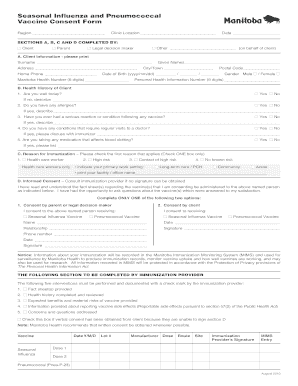
Get Pneumonia Vaccine Consent Form Template
How it works
-
Open form follow the instructions
-
Easily sign the form with your finger
-
Send filled & signed form or save
How to fill out the Pneumonia Vaccine Consent Form Template online
Completing the pneumonia vaccine consent form online is a straightforward process that ensures you provide all necessary information for vaccination. This guide will help users understand each section of the form and how to effectively fill it out.
Follow the steps to fill out the pneumonia vaccine consent form template effectively.
- Click ‘Get Form’ button to obtain the form and open it in an accessible editor.
- Begin with Section A, which focuses on client information. Fill in the surname, given names, address, city or town, postal code, home phone number, date of birth, Manitoba Health Number, and personal health information number. Ensure all information is accurate and clearly printed.
- In Section B, address the health history questions by selecting 'Yes' or 'No' for each condition. Provide additional details where necessary, especially if you answer 'Yes' to any questions relating to allergies, serious reactions to vaccines, or medication affecting blood clotting.
- Section C requires you to state the reason for immunization. Check the box that best describes your situation, selecting only one option. If you are a health care worker, specify your primary work setting.
- Section D involves providing informed consent. Read the fact sheet regarding the vaccines and indicate whether the consent is provided by the client or by a legal decision maker. Fill out the corresponding information including name, relationship, and phone number.
- Select the vaccines you consent to receive (seasonal influenza, pneumococcal, or both) and enter the date and signature accordingly for both the client and the legal decision maker if applicable.
- Ensure to complete any additional requirements noted for the immunization provider in the last section, ensuring all actions taken are documented.
- Finally, review all entered information for accuracy and clarity before proceeding to save changes, download, print, or share the completed form as needed.
Start completing your pneumonia vaccine consent form online today for a smoother health management experience.
Requirements primarily include being of the appropriate age or having certain medical conditions. A healthcare provider will assess your eligibility and may require a review of your medical history. To streamline the vaccination process, consider preparing with a Pneumonia Vaccine Consent Form Template, making sure all requirements are documented.
Industry-leading security and compliance
US Legal Forms protects your data by complying with industry-specific security standards.
-
In businnes since 199725+ years providing professional legal documents.
-
Accredited businessGuarantees that a business meets BBB accreditation standards in the US and Canada.
-
Secured by BraintreeValidated Level 1 PCI DSS compliant payment gateway that accepts most major credit and debit card brands from across the globe.


