Loading
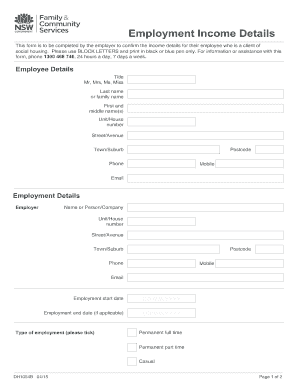
Get Dh1054b Fillable 2020-2025
How it works
-
Open form follow the instructions
-
Easily sign the form with your finger
-
Send filled & signed form or save
How to fill out the Dh1054b Fillable online
Filling out the Dh1054b Fillable form is an essential step for employers confirming employment income details for their employees who are clients of social housing. This guide provides clear, step-by-step instructions designed to assist you in accurately completing the form online.
Follow the steps to successfully complete the Dh1054b Fillable form.
- Click the ‘Get Form’ button to obtain the form and open it in the editor.
- Begin by entering the employee details. In this section, provide the title (Mr, Mrs, Ms, or Miss), last name or family name, and first and middle name(s). Next, fill in the address including unit/house number, street or avenue, postcode, town or suburb, phone number, mobile number, and email.
- Next, move on to the employment details. Input the employer's name or company, their address (include unit/house number, street or avenue, postcode, town or suburb), and contact information including phone number, mobile number, and email. Specify the employment start date and, if applicable, the employment end date.
- Indicate the type of employment by selecting one of the following options: permanent full-time, permanent part-time, or casual.
- Proceed to complete the income details section. Fill in the pay period start and end dates using the format DD/MM/YYYY. Enter the gross salary or wages for the specified period, ensuring to include any salary sacrifices, allowances, or fringe benefits.
- Document the current gross weekly wage and any amount designated as salary sacrifice per week. Provide details about any monetary reimbursement for travel expenses incurred by the employee during the past 26 weeks.
- Complete the amounts for fringe benefits, deductions, and allowances per week. Specify the number of days lost without pay.
- Lastly, confirm the accuracy of the information by having the employer's representative print their name and add their signature. Include the company stamp or seal if applicable, and enter the date.
- After ensuring all fields are accurately completed, save your changes, and opt to download, print, or share the form as needed.
Complete the Dh1054b Fillable form online today to ensure proper income verification for your employee.
Yes, you can convert a non-fillable PDF to fillable using specific software designed for form editing. The process involves uploading the PDF and then adding fillable fields where needed. After modifying the document, save it as a Dh1054b Fillable PDF to allow users to complete it easily.
Industry-leading security and compliance
US Legal Forms protects your data by complying with industry-specific security standards.
-
In businnes since 199725+ years providing professional legal documents.
-
Accredited businessGuarantees that a business meets BBB accreditation standards in the US and Canada.
-
Secured by BraintreeValidated Level 1 PCI DSS compliant payment gateway that accepts most major credit and debit card brands from across the globe.


