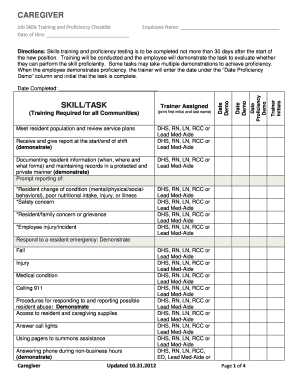
Get Caregiver Training Checklist 2020-2025
How it works
-
Open form follow the instructions
-
Easily sign the form with your finger
-
Send filled & signed form or save
How to fill out the Caregiver Training Checklist online
The Caregiver Training Checklist is an essential tool for ensuring that caregivers are adequately trained and proficient in their roles. This guide provides a clear step-by-step process for completing the checklist online, supporting you in documenting necessary training with confidence.
Follow the steps to complete your Caregiver Training Checklist accurately.
- Press the 'Get Form' button to acquire the checklist and access it in the editor for online completion.
- Begin by entering the ‘Date of Hire’ at the top of the form to establish a timeline for training and proficiency demonstration.
- Fill in the ‘Employee Name’ section to identify the caregiver undergoing training. This ensures the checklist is linked to the correct person.
- Proceed to each skill/task section listed in the checklist. For every task demonstrated, the trainer will need to document the ‘Date Proficiency Demo’ and provide their initials. Be sure to ask any questions if clarification is needed on specific tasks.
- Complete the ‘Employee Acknowledgment’ section where the caregiver confirms they have received the necessary training and can proficiently perform each task outlined. Ensure all parties sign where required.
- Finally, review the completed checklist for accuracy, then save changes, download a copy for your records, or print the document once all fields are filled out appropriately.
Complete your Caregiver Training Checklist online today to ensure compliance and proficiency.
Key skills that caregivers should possess include effective communication, patience, and empathy. A solid Caregiver Training Checklist should highlight these essential abilities in addition to practical skills such as first aid, meal planning, and mobility assistance. Developing these skills significantly improves the caregiver's ability to provide high-quality care.
Industry-leading security and compliance
-
In businnes since 199725+ years providing professional legal documents.
-
Accredited businessGuarantees that a business meets BBB accreditation standards in the US and Canada.
-
Secured by BraintreeValidated Level 1 PCI DSS compliant payment gateway that accepts most major credit and debit card brands from across the globe.


