Loading
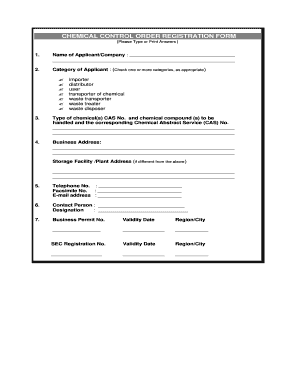
Get Cco Form
How it works
-
Open form follow the instructions
-
Easily sign the form with your finger
-
Send filled & signed form or save
How to fill out the Cco Form online
Filling out the Cco Form online is a straightforward process that allows users to provide necessary information efficiently. This guide will walk you through each section and field, ensuring that you understand what is required for successful completion.
Follow the steps to complete the Cco Form online.
- Click the ‘Get Form’ button to obtain the form and open it in your preferred editor.
- Begin with the 'Name of Applicant/Company' section, ensuring you type or print the full legal name of the applicant or company accurately.
- In the 'Category of Applicant' section, check one or more boxes that apply — these categories include importer, distributor, user, transporter of chemical, waste transporter, waste treater, and waste disposer.
- For 'Type of chemical(s)', provide the name and the corresponding Chemical Abstract Service (CAS) Number for each chemical that will be handled.
- Input the 'Business Address' followed by the 'Storage Facility/Plant Address' if it differs from the business address.
- Fill out the contact information including your telephone number, facsimile number, and e-mail address.
- Indicate the 'Contact Person' along with their designation, ensuring accurate information is provided.
- Complete the 'Business Permit No.' and the corresponding validity date, along with region or city. Also, provide the 'SEC Registration No.' and its validity date.
- Indicate the 'Annual Chemical(s) Requirement' in kilograms or metric tons.
- For 'Status of Compliance to Environmental Permit', provide details including the issuance date, validity date, and ECC Number.
- Attach photocopies of required documents such as the business permit, SEC registration, chemical management plan, and environmental permits.
- In the certification section, ensure that the designated person signs and dates the application, certifying that all information provided is accurate and truthful.
- Finally, review all information for accuracy, then you can save your changes, download, print, or share the completed form as needed.
Start completing the Cco Form online today to ensure compliance with chemical control regulations.
A CCO account is a unique online account provided by Cisco that grants users access to various Cisco services and resources. With your CCO account, you can manage your subscriptions, download software, and access technical support. It plays a vital role in your overall Cisco experience, making managing your Cco Form and related services seamless.
Industry-leading security and compliance
US Legal Forms protects your data by complying with industry-specific security standards.
-
In businnes since 199725+ years providing professional legal documents.
-
Accredited businessGuarantees that a business meets BBB accreditation standards in the US and Canada.
-
Secured by BraintreeValidated Level 1 PCI DSS compliant payment gateway that accepts most major credit and debit card brands from across the globe.


