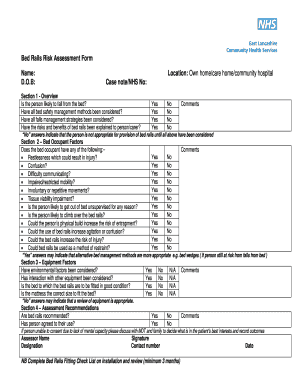
Get Bed Rail Assessment Form 2020-2025
How it works
-
Open form follow the instructions
-
Easily sign the form with your finger
-
Send filled & signed form or save
Tips on how to fill out, edit and sign Bed Rail Assessment Form online
How to fill out and sign Bed Rail Assessment Form online?
Get your online template and fill it in using progressive features. Enjoy smart fillable fields and interactivity.Follow the simple instructions below:
Are you in search of a quick and effective way to finish the Bed Rail Evaluation Document at an affordable cost? Our service offers an extensive collection of templates accessible online for fulfillment. It takes only a few minutes.
Adhere to these straightforward instructions to prepare the Bed Rail Evaluation Document for submission:
Filling out the Bed Rail Evaluation Document no longer has to be a hassle. From now on, simply handle it from the comfort of your home or workplace using your mobile or desktop.
- Locate the document you require in the template library.
- Access the template using our web-based editor.
- Review the guidelines to find out what information you will need to provide.
- Click on the fillable sections and enter the necessary information.
- Insert the appropriate date and place your digital signature after filling out all sections.
- Examine the finished document for typos and other errors. If you need to make any adjustments, the online editor, along with its diverse range of tools, is at your disposal.
- Save the finalized template to your device by clicking on Done.
- Dispatch the e-document to the relevant parties.
How to Modify Get Bed Rail Evaluation Template 2020: personalize forms online
Locate the appropriate Get Bed Rail Evaluation Template 2020 and adjust it immediately.
Streamline your documentation with a clever document modification tool for web forms.
Your daily routine with documentation and forms can be more efficient when you have all that you require in one location. For instance, you can locate, obtain, and modify Get Bed Rail Evaluation Template 2020 in a single browser window.
If you require a specific Get Bed Rail Evaluation Template 2020, you can swiftly find it using the intelligent search tool and access it right away. There’s no need to download it or search for a separate editor to change it and include your details. All the tools for productive work come in a single integrated solution.
Enhance custom modifications with available tools.
- This editing tool allows you to alter, complete, and sign your Get Bed Rail Evaluation Template 2020 form right away.
- Once you discover an appropriate template, click on it to enter the editing mode.
- Upon opening the form in the editor, all the necessary tools are available at your disposal.
- It’s simple to fill in the specified fields and delete them if needed with a user-friendly yet versatile toolbar.
- Apply all adjustments instantly and sign the form without exiting the tab by simply clicking the signature area.
To prevent bed rail entrapment, implement regular assessments and use properly fitted bed rails. Ensure that mattresses fit snugly within the bed frame, and educate staff on best practices for securing bed rails. Utilizing a Bed Rail Assessment Form is vital in systematically identifying and rectifying potential entrapment risks.
Industry-leading security and compliance
-
In businnes since 199725+ years providing professional legal documents.
-
Accredited businessGuarantees that a business meets BBB accreditation standards in the US and Canada.
-
Secured by BraintreeValidated Level 1 PCI DSS compliant payment gateway that accepts most major credit and debit card brands from across the globe.


