Loading
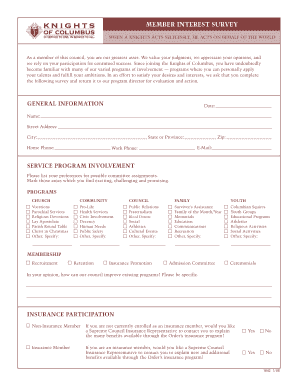
Get Knights Of Columbus Form 1842
How it works
-
Open form follow the instructions
-
Easily sign the form with your finger
-
Send filled & signed form or save
How to fill out the Knights Of Columbus Form 1842 online
Filling out the Knights Of Columbus Form 1842 online can streamline your input of valuable information regarding your interests and involvement within the organization. This guide provides a detailed, step-by-step approach to ensure you complete the form accurately and effectively.
Follow the steps to successfully complete your survey.
- Click ‘Get Form’ button to obtain the form and open it in the editor.
- Begin by entering the 'General Information.' Fill out the date, your name, street address, city, state or province, home phone, zip code, email, and work phone accurately to ensure proper communication.
- Move on to the 'Service Program Involvement' section. This area allows you to indicate your preferences for committee assignments. Review each program category and select the areas that excite you, such as Church, Community, Council, Family, and Youth. Be sure to mark any other areas you'd like to specify.
- In the ‘Membership’ section, share your suggestions on how the council can improve existing programs. Provide specific feedback to help enhance the overall experience for members.
- Next, indicate your participation in the 'Insurance Participation' section. Specify whether you are an insurance member or a non-insurance member and respond to the questions regarding interest in contact from a Supreme Council insurance representative.
- Once you have filled out all relevant sections of the form, review your entries for accuracy. Make any necessary corrections.
- Finally, save your changes. You may choose to download, print, or share the completed form as needed.
Start completing your Knights Of Columbus Form 1842 online today to contribute your valuable insights!
Related links form
The Knights of Columbus actively engage in community service initiatives, charitable events, and support for the Church. Members are involved in various projects that serve those in need, promote faith, and strengthen family values. Through their collective efforts, they embody the organization's foundational principles in practical ways.
Industry-leading security and compliance
US Legal Forms protects your data by complying with industry-specific security standards.
-
In businnes since 199725+ years providing professional legal documents.
-
Accredited businessGuarantees that a business meets BBB accreditation standards in the US and Canada.
-
Secured by BraintreeValidated Level 1 PCI DSS compliant payment gateway that accepts most major credit and debit card brands from across the globe.


