Loading
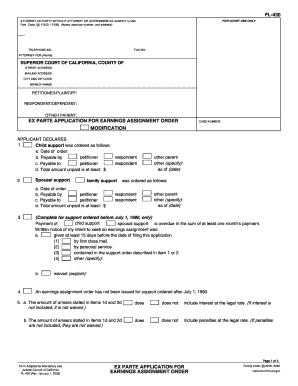
Get Fl 430 2020-2026
How it works
-
Open form follow the instructions
-
Easily sign the form with your finger
-
Send filled & signed form or save
How to fill out the FL 430 online
The FL 430 form is essential for requesting an earnings assignment order related to child and spousal support in California. This guide provides clear, step-by-step instructions on how to complete the form online, ensuring a smooth and efficient filing process.
Follow the steps to fill out the FL 430 online effectively.
- Click ‘Get Form’ button to obtain the FL 430 form and open it in your document editor.
- Begin by filling in your information as the attorney or party without an attorney, including your name, state bar number, address, fax number, and telephone number.
- Input the case details, including the superior court information, street address, mailing address, city, zip code, branch name, and case number.
- Enter the names of the petitioner/plaintiff, respondent/defendant, and any other parent involved in the case.
- Complete the sections related to child support, including the date of order, who the payment is made by and to, and total unpaid amounts.
- If applicable, provide details regarding spousal support by entering similar information as for child support.
- Fill in the necessary fields if the support ordered was before July 1, 1990, including the amount overdue.
- Acknowledge that written notice of intent to seek an earnings assignment was given and specify how it was delivered.
- State if an earnings assignment order has not been issued for support ordered after July 1, 1990.
- Confirm whether the amounts stated include interest or penalties and make appropriate selections.
- Request modifications by providing details regarding emancipation, changes in custody, or completion of support arrears.
- Specify the monthly deductions requested for child support, spousal support, or family support.
- After completing all sections, ensure that you provide your signature, print, and date the form accordingly.
- Finally, save your changes, download the completed form, print it, or share it as necessary.
Start filling out your FL 430 online today to ensure your support orders are appropriately addressed.
FL 400 represents a flight level of 40,000 feet. This altitude is often associated with long-haul flights where airlines optimize fuel efficiency and reduce travel time. Being familiar with FL 400, along with related flight levels like FL 430, allows pilots to effectively navigate challenging airspace. Knowledge of these details contributes to safer and more efficient air travel.
Industry-leading security and compliance
US Legal Forms protects your data by complying with industry-specific security standards.
-
In businnes since 199725+ years providing professional legal documents.
-
Accredited businessGuarantees that a business meets BBB accreditation standards in the US and Canada.
-
Secured by BraintreeValidated Level 1 PCI DSS compliant payment gateway that accepts most major credit and debit card brands from across the globe.


