Loading
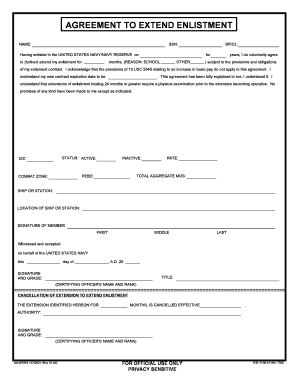
Get Navpers 1070 601
How it works
-
Open form follow the instructions
-
Easily sign the form with your finger
-
Send filled & signed form or save
How to fill out the Navpers 1070 601 online
Filling out the Navpers 1070 601 form online can streamline your enlistment extension process. This guide will provide clear, step-by-step instructions to help you complete the form accurately and efficiently.
Follow the steps to successfully complete the Navpers 1070 601 form.
- Press the ‘Get Form’ button to access the form and open it in the editing interface.
- Begin by entering your personal information in the appropriate fields, including your name, Social Security Number (SSN), and branch/class (BR/CL). Ensure that all entries are accurate and up-to-date.
- Specify your enlistment extension duration by indicating the number of months or years you wish to extend your enlistment. Include additional details if applicable, such as the reason for the extension (e.g., SCHOOL, OTHER).
- Acknowledge your understanding of the provisions related to your enlistment contract and the conditions under which your extension is valid. This includes awareness of the relevant laws regarding basic pay increases.
- Indicate your new contract expiration date, making sure this aligns with the duration of the extension you specified earlier.
- Fill in your status by selecting either 'ACTIVE' or 'INACTIVE' and include your unit identification code (UIC). Provide details like total aggregate Military Occupational Specialty (MOS) and Pay Entry Base Date (PEBD).
- If applicable, provide information regarding your location in a combat zone, your rate, and the ship or station's name and location.
- Sign the form using your first, middle, and last name in the designated signature section. This confirms your voluntary agreement to the extension.
- The form should also be witnessed and accepted on behalf of the United States Navy. This involves providing the signature and grade of the certifying officer along with their name and rank in the specified areas.
- If you need to cancel the extension later, there are sections for doing so that include the effective date of cancellation and the certifying officer's details.
- Once you have filled out all required fields, review the document for any errors. After confirming everything is complete, you can save your changes, download a copy for your records, print it directly, or share it as needed.
Take advantage of the convenience of digital document management and complete your Navpers 1070 601 form online today.
To obtain the 1070 602 form from NSIPs, you need to navigate through the Navy Standard Integrated Personnel System. First, log in to your NSIPs account and locate the relevant section for form requests. The system will guide you through the process to download or print the Navpers 1070 602. If you require assistance, USLegalForms can provide resources to help facilitate your request.
Industry-leading security and compliance
US Legal Forms protects your data by complying with industry-specific security standards.
-
In businnes since 199725+ years providing professional legal documents.
-
Accredited businessGuarantees that a business meets BBB accreditation standards in the US and Canada.
-
Secured by BraintreeValidated Level 1 PCI DSS compliant payment gateway that accepts most major credit and debit card brands from across the globe.


