Loading
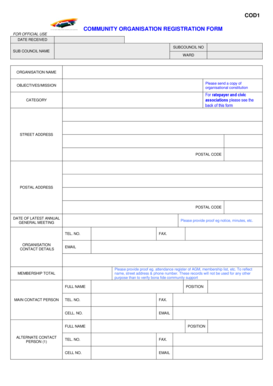
Get Community Registration Form
How it works
-
Open form follow the instructions
-
Easily sign the form with your finger
-
Send filled & signed form or save
How to fill out the Community Registration Form online
Filling out the Community Registration Form online is a straightforward process. This guide will take you through each step to ensure that you provide all the necessary information accurately and completely.
Follow the steps to successfully complete the form.
- Click ‘Get Form’ button to obtain the form and open it in your preferred editor.
- Fill in the organisation name at the top of the form. You will also need to upload a copy of your organisational constitution.
- Provide your objectives or mission statement in the designated section. This helps convey the purpose of your organization.
- Select the appropriate category for your organization. This categorization helps in understanding the type of organization you are registering.
- Enter your street address and postal code accurately. If your postal address is different, please fill that in as well.
- Indicate the date of your latest annual general meeting and provide proof, such as a notice or minutes from that meeting.
- Enter your organization's contact details, including telephone number, fax number, and email address. Make sure these numbers are current.
- Provide proof of membership total and ensure you reflect the name, street address, and phone number of each member in the records you provide.
- Fill in the details for your main contact person, including their full name, position, and contact numbers.
- If applicable, fill in the information for alternate contact persons, ensuring each has their own section filled out completely.
- Complete the sections for the planning and heritage delegates by providing their details as required.
- For ratepayer and civic associations, list the road names that form the geographic boundaries of your area of operation.
- At the bottom of the form, confirm that all provided information is correct by signing, typing your name, and the date.
- Review the completed form for accuracy. Once satisfied, you can choose to save changes, download, print, or share the form as needed.
Start filling out your Community Registration Form online today.
To create a Community Registration Form in Word, begin with a blank document. Utilize the table feature to organize your fields neatly, making it visually appealing. Fill in prompts for each field, ensuring clarity, and then share the form with your community for their input.
Industry-leading security and compliance
US Legal Forms protects your data by complying with industry-specific security standards.
-
In businnes since 199725+ years providing professional legal documents.
-
Accredited businessGuarantees that a business meets BBB accreditation standards in the US and Canada.
-
Secured by BraintreeValidated Level 1 PCI DSS compliant payment gateway that accepts most major credit and debit card brands from across the globe.


