Loading
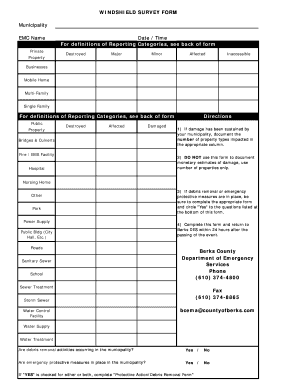
Get Windshield Survey Pdf
How it works
-
Open form follow the instructions
-
Easily sign the form with your finger
-
Send filled & signed form or save
How to fill out the Windshield Survey Pdf online
Filling out the Windshield Survey Pdf online is an essential process for documenting property damage in your municipality. This guide will provide clear, step-by-step instructions to help you accurately complete the form and report the necessary information effectively.
Follow the steps to complete the Windshield Survey Pdf online.
- Press the ‘Get Form’ button to access the Windshield Survey Pdf. The form will open in your preferred online editor, allowing you to fill it out conveniently.
- Enter the municipality name in the designated field to specify the area being reported. This information is crucial for identifying the locality impacted by the event.
- In the EMC Name field, include the name of the Emergency Management Coordinator responsible for the survey. This helps in proper tracking and accountability.
- Record the date and time of the survey in the provided section, ensuring this information is accurate to maintain a proper timeline of the events.
- For the property categories, indicate whether properties are destroyed, majorly affected, minorly affected, or inaccessible. Ensure you fill out the number of properties in the appropriate columns for both private and public properties, following the definitions provided for clarification.
- If applicable, note any specific businesses, mobile homes, multi-family residences, or single-family homes affected. The form also includes options for different types of public facilities and infrastructure such as bridges, hospitals, and schools.
- If debris removal or emergency protective measures are taking place, circle ‘Yes’ to the corresponding questions located at the bottom of the form, and ensure to fill out any additional forms as required.
- After completing all sections of the form, review your entries for accuracy. You can then save changes, download a copy, print it for your records, or share it as necessary to ensure timely reporting back to Berks DES.
Start filling out your Windshield Survey Pdf online today for quick and effective documentation.
A windshield survey is conducted from a car and provides a visual overview of a community. Conditions and trends in the community that could affect the health of the population are noted. This data provides background and context for working in the community or for conducting a community assessment.
Industry-leading security and compliance
US Legal Forms protects your data by complying with industry-specific security standards.
-
In businnes since 199725+ years providing professional legal documents.
-
Accredited businessGuarantees that a business meets BBB accreditation standards in the US and Canada.
-
Secured by BraintreeValidated Level 1 PCI DSS compliant payment gateway that accepts most major credit and debit card brands from across the globe.


