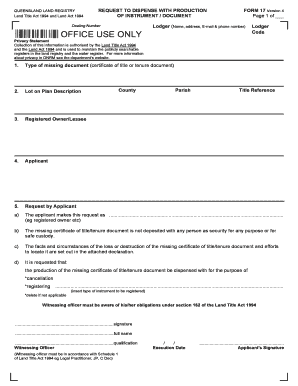
Get Form 17 Printable
How it works
-
Open form follow the instructions
-
Easily sign the form with your finger
-
Send filled & signed form or save
How to fill out the Form 17 Printable online
This guide provides comprehensive instructions on how to complete the Form 17 Printable online. By following these steps, users can effectively navigate the form to ensure all necessary information is accurately submitted.
Follow the steps to complete the Form 17 Printable online
- Click ‘Get Form’ button to obtain the form and open it in the online editor.
- Enter your details in the 'Lodger' section, including your name, address, email, and phone number.
- Fill in the 'Dealing Number' as provided or required for processing your request.
- In section 1, specify the type of missing document, such as a certificate of title or tenure document.
- Provide the 'Lot on Plan Description' in section 2 to identify the property associated with the request.
- Indicate the 'Registered Owner/Lessee' in section 3, providing the name of the individual or entity recognized as the owner.
- In section 4, input your name or the applicant's name, who is making the request.
- In section 5a), detail your relationship to the missing document, such as whether you are the registered owner or another relevant party.
- Complete section 5d), indicating the request made, such as cancellation or registering a new instrument, along with any further details required.
- Enter the execution date before signing the form as the applicant.
- After completing the form, review all provided information for accuracy before saving changes, downloading, printing, or sharing the form as necessary.
Complete your documents online with ease by following these steps.
Related links form
Submitting Form 17 involves gathering all necessary documentation and ensuring you complete the Form 17 Printable accurately. After filling out the form, review your entries and follow the submission instructions specific to your local jurisdiction. Depending on your needs, you may be able to submit the form online or through traditional mail. For those seeking assistance or templates, the resources provided by USLegalForms can greatly simplify your filing process.
Industry-leading security and compliance
-
In businnes since 199725+ years providing professional legal documents.
-
Accredited businessGuarantees that a business meets BBB accreditation standards in the US and Canada.
-
Secured by BraintreeValidated Level 1 PCI DSS compliant payment gateway that accepts most major credit and debit card brands from across the globe.


