Loading
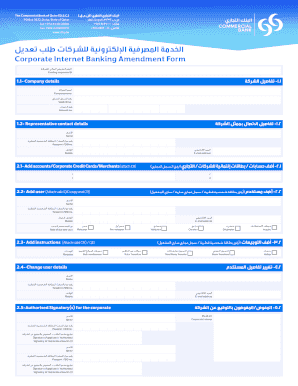
Get Cib Cbq
How it works
-
Open form follow the instructions
-
Easily sign the form with your finger
-
Send filled & signed form or save
How to fill out the Cib Cbq online
Filling out the Cib Cbq online is a straightforward process that can enhance your corporate banking experience. This guide will provide you with clear instructions and helpful tips to ensure you complete the form accurately.
Follow the steps to fill out the Cib Cbq online.
- Click the ‘Get Form’ button to obtain the form and open it in the editor.
- In the 'Company details' section, input your company name, valid commercial registration (CR) number, and account number as required.
- Next, navigate to the 'Representative contact details' section. Here, provide the name, passport or QID number, email address, and mobile number of the representative.
- Proceed to 'Add accounts/Corporate Credit Cards/Merchants'. Include the necessary details and attach valid CR documentation if required.
- In the 'Add user' section, attach a valid QID copy and CR for the new user. Enter their name, passport or QID number, email address, mobile number, and select their role (Releaser, Validator, or Pre-releaser).
- For 'Add instructions', attach a valid CR or QID. Specify the required modules such as bulk remittances, telex transfers, third-party transfers, and inquiries.
- To change user details, enter the new name, passport or QID number, mobile number, and email address of the individual being updated.
- In the 'Authorised Signatory(s) for the corporate' section, provide the name, passport or QID number, and signature of each authorized signatory.
- Lastly, make sure to include the corporate stamp if it is required. Once you have filled in all necessary details, you can save your changes, download or print the document, or share it as needed.
Complete your Cib Cbq document online today for a more efficient banking experience.
To fill in your bank details, include all necessary information such as the account number, routing number, and bank name. Accuracy is crucial, so double-check each entry to avoid errors. You can use CIB CBQ’s online tools for assistance in inputting the correct information smoothly.
Industry-leading security and compliance
US Legal Forms protects your data by complying with industry-specific security standards.
-
In businnes since 199725+ years providing professional legal documents.
-
Accredited businessGuarantees that a business meets BBB accreditation standards in the US and Canada.
-
Secured by BraintreeValidated Level 1 PCI DSS compliant payment gateway that accepts most major credit and debit card brands from across the globe.


