Loading
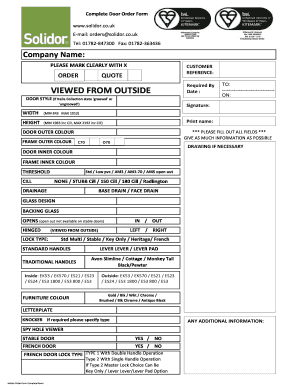
Get Solidor Order Form 2020-2026
How it works
-
Open form follow the instructions
-
Easily sign the form with your finger
-
Send filled & signed form or save
How to fill out the Solidor Order Form online
Filling out the Solidor Order Form online is a straightforward process that allows you to customize your door order effectively. This guide provides a clear, step-by-step approach to ensure all necessary information is accurately provided, streamlining your ordering experience.
Follow the steps to complete your order form successfully.
- Press the ‘Get Form’ button to access the Solidor Order Form and open it in your preferred online editing tool.
- Begin by entering your company name clearly in the designated field. Make sure to mark it with an 'X' to indicate your order.
- Input your customer reference number, ensuring it is easy to identify and associated with your order.
- Specify the required by date to indicate when you need the order completed.
- Choose the door style from the options provided, noting any specific requirements related to the Italia Collection.
- Fill in the width and height dimensions of the door, adhering to the minimum and maximum limits specified.
- Select the door outer color and frame outer color from the available options.
- Provide details for the door inner color and frame inner color.
- Indicate the type of threshold you prefer, selecting from the available categories.
- Choose a cill option based on your preferences.
- Specify drainage preferences and any glass design requirements.
- Indicate door operation preferences, including how the door opens.
- Select the appropriate lock type for your door.
- Choose your preferred handle style and color for both inside and outside.
- If applicable, specify any additional features, such as a letterplate, knocker, spy hole viewer, or if it is a stable door.
- Once all sections are completed, review the information for accuracy. Save changes, download the completed document, print it for your records, or share it as necessary.
Complete your Solidor Order Form online now for a streamlined ordering process.
When you fill out an order form for Solidor, start by entering your basic information and contact details at the top. Follow this by selecting your desired products, sizes, and colors. Always double-check your entries for accuracy before finalizing the order to avoid errors in processing.
Industry-leading security and compliance
US Legal Forms protects your data by complying with industry-specific security standards.
-
In businnes since 199725+ years providing professional legal documents.
-
Accredited businessGuarantees that a business meets BBB accreditation standards in the US and Canada.
-
Secured by BraintreeValidated Level 1 PCI DSS compliant payment gateway that accepts most major credit and debit card brands from across the globe.


