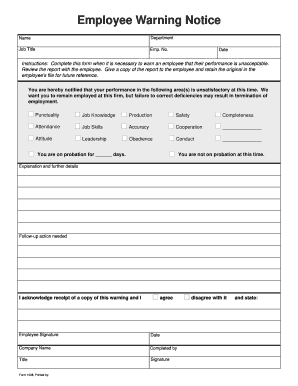
Get Employee Write Up Printable 2020-2026
How it works
-
Open form follow the instructions
-
Easily sign the form with your finger
-
Send filled & signed form or save
How to fill out the Employee Write Up Printable online
The Employee Write Up Printable is a crucial document used to address performance issues in a professional setting. This guide will walk you through each section of the form to ensure clear communication and documentation.
Follow the steps to complete the form effectively.
- Click ‘Get Form’ button to access the form and open it for completion.
- Enter the employee's name in the designated field at the top of the form. This ensures that the warning is associated with the correct individual.
- Fill in the department where the employee works. This provides context to the performance issues being addressed.
- Specify the employee's job title to clarify their role within the organization.
- Input the employee number for identification purposes. This number often helps link the warning notice to the employee's records.
- Enter the date the warning is issued. Documenting this information is important for tracking performance over time.
- In the report section, mark the specific areas that are unsatisfactory by checking the relevant boxes. Make sure to provide an accurate assessment.
- If there are additional performance issues not covered in the list, use the provided lines to specify these concerns.
- Indicate whether the employee is on probation and specify the number of days if applicable. This informs the employee of the seriousness of the issues.
- Write a detailed explanation of the performance deficiencies in the explanation section. Supporting details can aid in clarifying expectations.
- Outline the follow-up actions required to help the employee improve their performance.
- Ensure both the employee and the person completing the form sign and date it. This confirms that the employee has received a copy of the warning notice.
- Finally, save changes, download, print, or share the completed form as needed for record-keeping and further action.
Complete your documents online today to ensure your workplace maintains clear and effective communication.
up is done by documenting the situation that led to the need for formal action. This includes detailing incidents, specifying policies violated, and notifying the employee during a meeting. Once the information is gathered, it is written in a clear and organized manner. It is essential to provide the employee with a copy, and using an Employee Write Up Printable can help ensure this process is professional and straightforward.
Industry-leading security and compliance
-
In businnes since 199725+ years providing professional legal documents.
-
Accredited businessGuarantees that a business meets BBB accreditation standards in the US and Canada.
-
Secured by BraintreeValidated Level 1 PCI DSS compliant payment gateway that accepts most major credit and debit card brands from across the globe.


