Loading
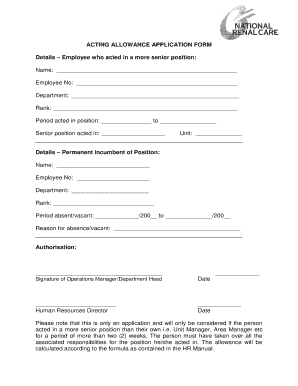
Get Allowance Form 2020-2026
How it works
-
Open form follow the instructions
-
Easily sign the form with your finger
-
Send filled & signed form or save
How to fill out the Allowance Form online
Filling out the Allowance Form online is an essential step for employees seeking recognition and compensation for acting in a more senior position. This guide will provide you with detailed instructions to ensure a smooth completion of the form.
Follow the steps to fill out the Allowance Form accurately.
- Click ‘Get Form’ button to obtain the form and open it in the editor.
- Begin by entering your personal details in the first section. This includes your name, employee number, department, and current rank. Make sure all information is accurate to prevent delays.
- Next, specify the period you acted in the senior position. Provide the start and end dates in the allotted fields. Ensure that the time frame is more than two weeks.
- In the same section, indicate the senior position you acted in along with the unit associated with that position. Clear and precise naming will help the approving authority understand the context of your application.
- Move to the second section for the permanent incumbent of the position. Input the name, employee number, department, and rank of the individual who is the regular occupant of the role.
- Enter the period for which the position was absent or vacant. Clearly mention the start and end dates, ensuring they correspond to the absence of the regular incumbent.
- Provide the reason for the absence or vacancy. Be concise but informative, as this helps clarify the circumstances under which you acted.
- Finally, the form requires authorization from your Operations Manager or Department Head. Ensure their signature and date are included to validate your application.
- Once all sections are complete, you can save changes, download a copy of the form, print it for records, or share it with your HR department for further processing.
Complete the Allowance Form online today to ensure you receive the appropriate recognition and compensation for your additional responsibilities.
When asking for an allowance, approach the conversation with clarity and respect. Start by discussing your needs and explaining why the allowance would be beneficial. Provide a clear rationale and be ready to present an Allowance Form for formal submission. Open communication can lead to better understanding and acceptance of your request.
Industry-leading security and compliance
US Legal Forms protects your data by complying with industry-specific security standards.
-
In businnes since 199725+ years providing professional legal documents.
-
Accredited businessGuarantees that a business meets BBB accreditation standards in the US and Canada.
-
Secured by BraintreeValidated Level 1 PCI DSS compliant payment gateway that accepts most major credit and debit card brands from across the globe.


