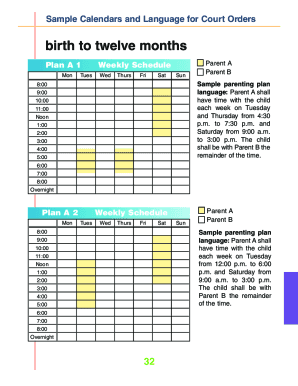
Get Custody Calendar 2020-2025
How it works
-
Open form follow the instructions
-
Easily sign the form with your finger
-
Send filled & signed form or save
Tips on how to fill out, edit and sign Custody Calendar online
How to fill out and sign Custody Calendar online?
Get your online template and fill it in using progressive features. Enjoy smart fillable fields and interactivity.Follow the simple instructions below:
The preparation of legal documents can be costly and labor-intensive.
Nonetheless, with our pre-designed online templates, the process becomes easier.
Send immediately to the recipient. Utilize the quick search and advanced cloud editor to create an accurate Custody Calendar. Streamline the process and handle paperwork online!
- Choose the template from the selection.
- Enter all necessary details in the required fillable fields.
- The user-friendly drag-and-drop interface makes it easy to add or move sections.
- Ensure everything is correctly filled out, with no errors or missing parts.
- Sign the page with your electronic signature.
- Click on Done to finalize the changes.
- Download the documents or print your version.
How to Alter Get Custody Calendar 2020: Personalize Forms Online
Your easily adjustable and customizable Get Custody Calendar 2020 template is within reach. Take advantage of our compilation with an integrated online editor.
Do you delay finishing Get Custody Calendar 2020 because you simply don't know where to begin and how to move forward? We comprehend your feelings and have an excellent solution for you that is completely separate from overcoming your procrastination!
Our online catalog of ready-to-use templates enables you to sift through and select from thousands of fillable forms tailored for different purposes and situations. But acquiring the document is merely the beginning. We provide you all the necessary tools to complete, sign, and adjust the form of your selection without leaving our website.
All you need to do is to access the form in the editor. Review the wording of Get Custody Calendar 2020 and confirm whether it's what you’re seeking. Start modifying the form by utilizing the annotation tools to give your document a more structured and neat appearance.
In conclusion, along with Get Custody Calendar 2020, you'll receive:
With our professional tool, your finalized documents are always legally binding and completely encrypted. We ensure the protection of your most sensitive information.
Acquire what is required to create a professional-looking Get Custody Calendar 2020. Make the right decision and try our platform now!
- Insert checkmarks, circles, arrows, and lines.
- Highlight, blackout, and amend the existing text.
- If the form is intended for other users as well, you can include fillable fields and share them for others to complete.
- Once you’re finished altering the template, you have the option to download the file in any available format or select any sharing or delivery options.
- A robust set of editing and annotation tools.
- An integrated legally-binding eSignature solution.
- The capability to create documents from scratch or based on the pre-uploaded template.
- Compatibility with various platforms and devices for enhanced convenience.
- Numerous options for securing your files.
- A variety of delivery options for easier sharing and distribution of files.
- Adherence to eSignature regulations governing the use of eSignature in electronic procedures.
The best custody schedule varies based on the unique dynamics of each family, but regular routines typically work well for children. Consistent schedules help children feel secure and understand their living arrangements. Utilizing a Custody Calendar can provide an effective tool for parents, ensuring that both parties stay on the same page and that the children's needs are prioritized.
Industry-leading security and compliance
-
In businnes since 199725+ years providing professional legal documents.
-
Accredited businessGuarantees that a business meets BBB accreditation standards in the US and Canada.
-
Secured by BraintreeValidated Level 1 PCI DSS compliant payment gateway that accepts most major credit and debit card brands from across the globe.


