Loading
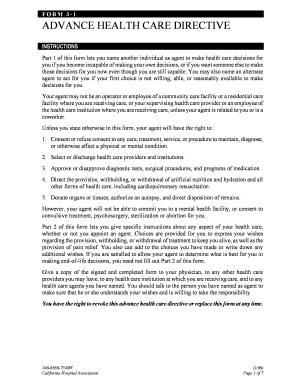
Get Sldc004e Form 2020-2026
How it works
-
Open form follow the instructions
-
Easily sign the form with your finger
-
Send filled & signed form or save
How to fill out the Sldc004e Form online
Filling out the Sldc004e Form online can seem daunting, but this guide will provide you with clear steps to complete it accurately. With the right information and guidance, you can ensure that your health care preferences are documented appropriately.
Follow the steps to complete the Sldc004e Form online smoothly.
- Click ‘Get Form’ button to obtain the form and open it in your preferred online editor.
- In Part 1, designate your agent for health care decisions by entering their name, address, and contact numbers. Ensure the individual you choose understands their responsibilities.
- If desired, choose a first alternate agent by providing their name, address, and contact numbers. You can also add a second alternate agent if needed.
- Specify the authority granted to your agent by checking the appropriate options concerning the types of health care decisions they can make.
- Indicate when your agent’s authority becomes effective by selecting one of the provided options.
- In Part 2, express your wishes regarding end-of-life decisions by checking the appropriate choice to prolong life or not, and add any additional instructions as needed.
- Complete the optional sections for organ donation and primary physician designation if applicable.
- After filling out all necessary sections, sign and date the form, completing any witness or notary requirements as mandated.
- Once completed, you can save your changes, download the form, print it, or share it as required.
Start completing your Sldc004e Form online today to ensure your health care decisions are clearly documented.
To create an expenditure list, first compile all expenses into categories such as utilities, travel, and supplies. Use the Sldc004e Form to help organize this information neatly, fostering easier review and reporting. Each entry should include the date and purpose, making your expenditure list clear and actionable. This organized approach can aid in planning future budgets.
Industry-leading security and compliance
US Legal Forms protects your data by complying with industry-specific security standards.
-
In businnes since 199725+ years providing professional legal documents.
-
Accredited businessGuarantees that a business meets BBB accreditation standards in the US and Canada.
-
Secured by BraintreeValidated Level 1 PCI DSS compliant payment gateway that accepts most major credit and debit card brands from across the globe.


