Loading
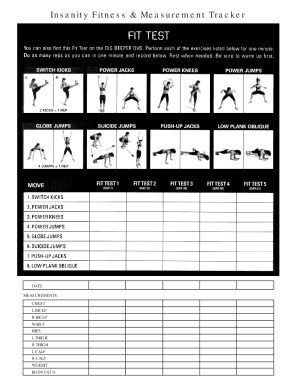
Get Editable Workout Calendar 2020-2025
How it works
-
Open form follow the instructions
-
Easily sign the form with your finger
-
Send filled & signed form or save
How to fill out the Editable Workout Calendar online
The Editable Workout Calendar is a valuable tool designed to help users track their fitness journey. This guide will walk you through each section of the document, ensuring that you can effectively utilize the calendar to monitor your workouts and achievements.
Follow the steps to complete the Editable Workout Calendar online.
- Click ‘Get Form’ button to access the Editable Workout Calendar and open it in your editor.
- Begin by familiarizing yourself with the layout of the calendar. Each day of the month has a designated space for you to mark completed workouts. You will notice specific workout types listed for each day.
- As you complete each workout, use an 'X' to mark the corresponding day. This visual representation will help you keep track of your progress throughout the month.
- Continue through the months by following the same process for the upcoming weeks. The calendar includes designated rest days and recovery weeks that should not be overlooked.
- After filling in your workouts, be sure to review all entries for accuracy. Changes can be made at any time before finalizing your calendar.
- Once you have completed the workout calendar, you can save your changes, download a copy for personal records, print it out, or share it with others as desired.
Start completing your Editable Workout Calendar online today!
Formatting a workout schedule is about clarity and consistency. Start by dividing your week into specific workout days and types of exercises. An editable workout calendar can help you organize this information neatly and track your progress, ensuring you stay on the right path to achieving your fitness objectives.
Industry-leading security and compliance
US Legal Forms protects your data by complying with industry-specific security standards.
-
In businnes since 199725+ years providing professional legal documents.
-
Accredited businessGuarantees that a business meets BBB accreditation standards in the US and Canada.
-
Secured by BraintreeValidated Level 1 PCI DSS compliant payment gateway that accepts most major credit and debit card brands from across the globe.


