Loading
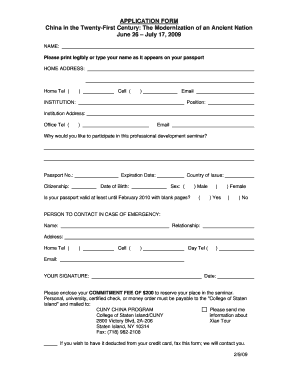
Get Application Form Format
How it works
-
Open form follow the instructions
-
Easily sign the form with your finger
-
Send filled & signed form or save
How to fill out the Application Form Format online
This guide will help you navigate the process of completing the Application Form Format online. By following these steps, you can ensure that all necessary information is accurately provided.
Follow the steps to fill out the application form online
- Press the ‘Get Form’ button to acquire the form and open it in your online editor.
- Begin by entering your name exactly as it appears on your passport in the designated name field. Ensure that you print legibly or type your name to avoid any misunderstandings.
- Fill out your home address, including street, city, state, and zip code. Make sure to include your home telephone number, cell number, and email address for communication.
- Indicate the institution you are affiliated with, followed by your position there. Provide the institution's address and include the office telephone number and email for contact purposes.
- In the section asking why you would like to participate in the seminar, provide a brief but clear explanation that reflects your interest and any relevant qualifications.
- Input your passport number, expiration date, citizenship, date of birth, and the country that issued your passport. Double-check these entries for accuracy.
- Indicate your gender by selecting the appropriate option. Verify if your passport is valid until at least February 2010 with blank pages for processing purposes.
- Provide the contact details for a person to reach in case of emergency, including their name, relationship to you, address, home telephone number, cell number, day telephone number, and email address.
- Sign and date the form in the provided fields to confirm your application. Ensure that your signature is clear.
- Make a commitment fee payment of $200 as specified. You can choose to send a personal, university, certified check, or money order payable to the 'College of Staten Island.' Alternatively, if you wish to have the amount deducted from your credit card, indicate this and ensure the form is faxed.
- Once you have filled out all sections of the form, review your input for any errors or omissions. After ensuring the accuracy of your information, you can save your changes, download the form, print it, or share it as needed.
Complete your Application Form Format online today to secure your place!
Starting off an application form effectively sets the tone for the entire document. Begin with a title that succinctly indicates the purpose of your application. Then, write a clear introduction that outlines your intents. Following a structured application form format helps ensure your opening is both professional and engaging.
Industry-leading security and compliance
US Legal Forms protects your data by complying with industry-specific security standards.
-
In businnes since 199725+ years providing professional legal documents.
-
Accredited businessGuarantees that a business meets BBB accreditation standards in the US and Canada.
-
Secured by BraintreeValidated Level 1 PCI DSS compliant payment gateway that accepts most major credit and debit card brands from across the globe.


