Loading
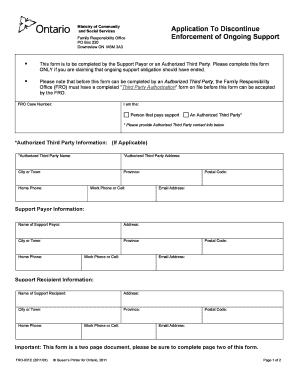
Get Fro Online
How it works
-
Open form follow the instructions
-
Easily sign the form with your finger
-
Send filled & signed form or save
How to fill out the Fro Online online
Filling out the Fro Online form is essential for individuals seeking to discontinue their ongoing support obligations. This guide provides a clear, step-by-step approach to ensure users can complete the form accurately and effectively.
Follow the steps to complete the Fro Online form successfully.
- Click ‘Get Form’ button to obtain the form and open it in the editor.
- In the first section, designate if you are the person paying support or an authorized third party by selecting the appropriate option. If an authorized third party, ensure to provide the necessary contact information in the indicated fields.
- Enter the FRO case number at the top of the form. This number is critical for the processing of your request.
- Fill in the support payor information, including their name, address, phone numbers, and email address. Ensure accuracy as this information is used for communication.
- Complete the support recipient information section, similarly providing their name, address, phone numbers, and email address.
- On the second page, enter the type of support order (either spousal or child support) and provide the date of the order and the date you believe support obligations should have ended.
- If applicable for child support orders, list the names and dates of birth of children for whom support has ended, including details about where each child currently resides.
- Finally, review all entered information for accuracy before signing and dating the form. This signature confirms consent for the Family Responsibility Office to share the submitted information with the support recipient.
- Once completed, you can save changes, download the form, print it for your records, or share it as needed.
Complete your documents online for a smooth process.
To stop child support payments in Ontario, you must apply for a change in the court order or agreement that established the payments. It is essential to demonstrate a valid reason, such as a change in financial circumstances or the child reaching adulthood. Consider using Fro Online to find the necessary forms and resources for navigating this process effectively.
Industry-leading security and compliance
US Legal Forms protects your data by complying with industry-specific security standards.
-
In businnes since 199725+ years providing professional legal documents.
-
Accredited businessGuarantees that a business meets BBB accreditation standards in the US and Canada.
-
Secured by BraintreeValidated Level 1 PCI DSS compliant payment gateway that accepts most major credit and debit card brands from across the globe.


